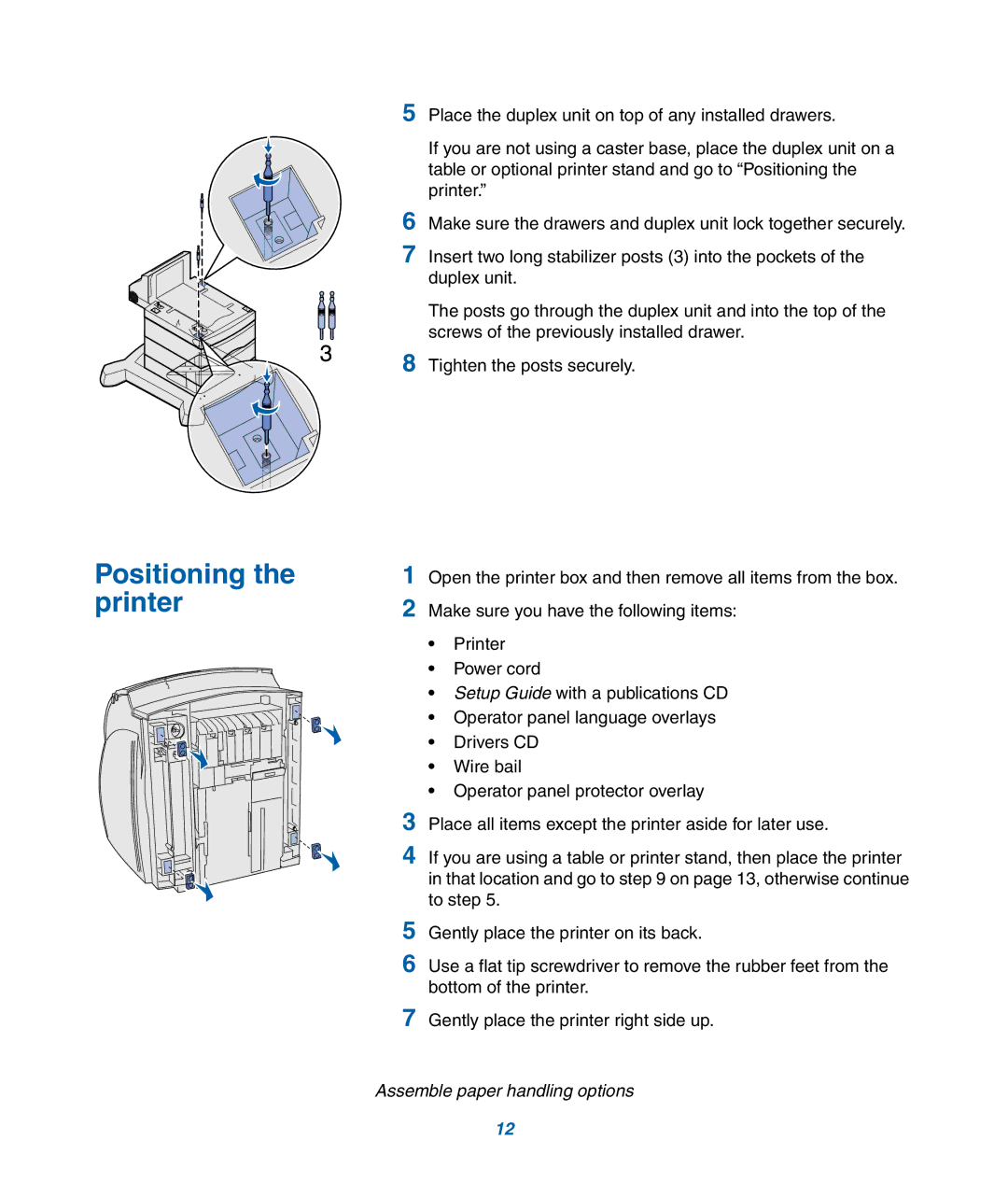Positioning the printer
5Place the duplex unit on top of any installed drawers.
If you are not using a caster base, place the duplex unit on a table or optional printer stand and go to “Positioning the printer.”
6Make sure the drawers and duplex unit lock together securely.
7Insert two long stabilizer posts (3) into the pockets of the duplex unit.
The posts go through the duplex unit and into the top of the screws of the previously installed drawer.
8Tighten the posts securely.
1Open the printer box and then remove all items from the box.
2Make sure you have the following items:
•Printer
•Power cord
•Setup Guide with a publications CD
•Operator panel language overlays
•Drivers CD
•Wire bail
•Operator panel protector overlay
3Place all items except the printer aside for later use.
4If you are using a table or printer stand, then place the printer in that location and go to step 9 on page 13, otherwise continue to step 5.
5Gently place the printer on its back.
6Use a flat tip screwdriver to remove the rubber feet from the bottom of the printer.
7Gently place the printer right side up.
Assemble paper handling options
12