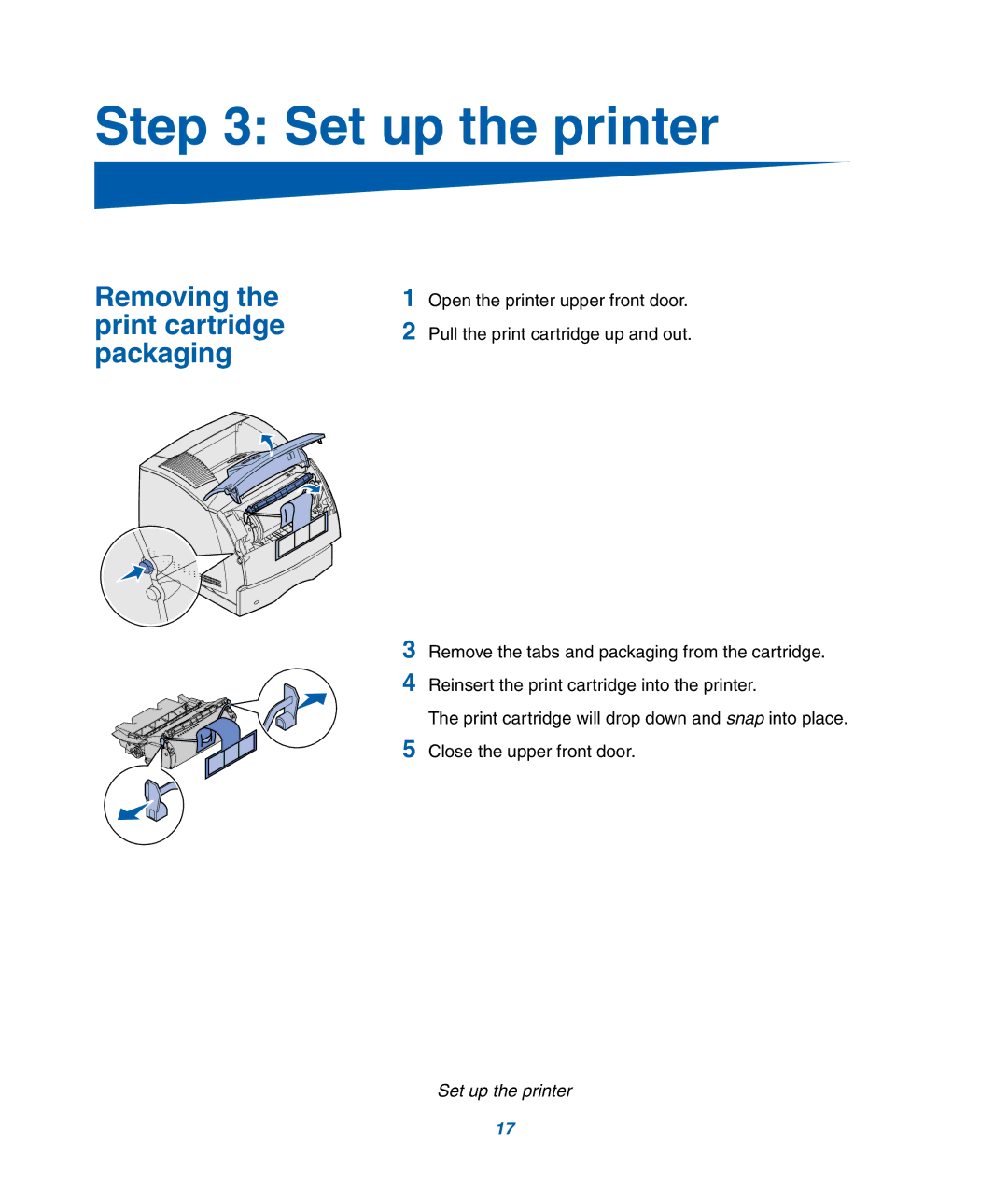Step 3: Set up the printer
Removing the print cartridge packaging
1Open the printer upper front door.
2Pull the print cartridge up and out.
3Remove the tabs and packaging from the cartridge.
4Reinsert the print cartridge into the printer.
The print cartridge will drop down and snap into place.
5Close the upper front door.
Set up the printer
17