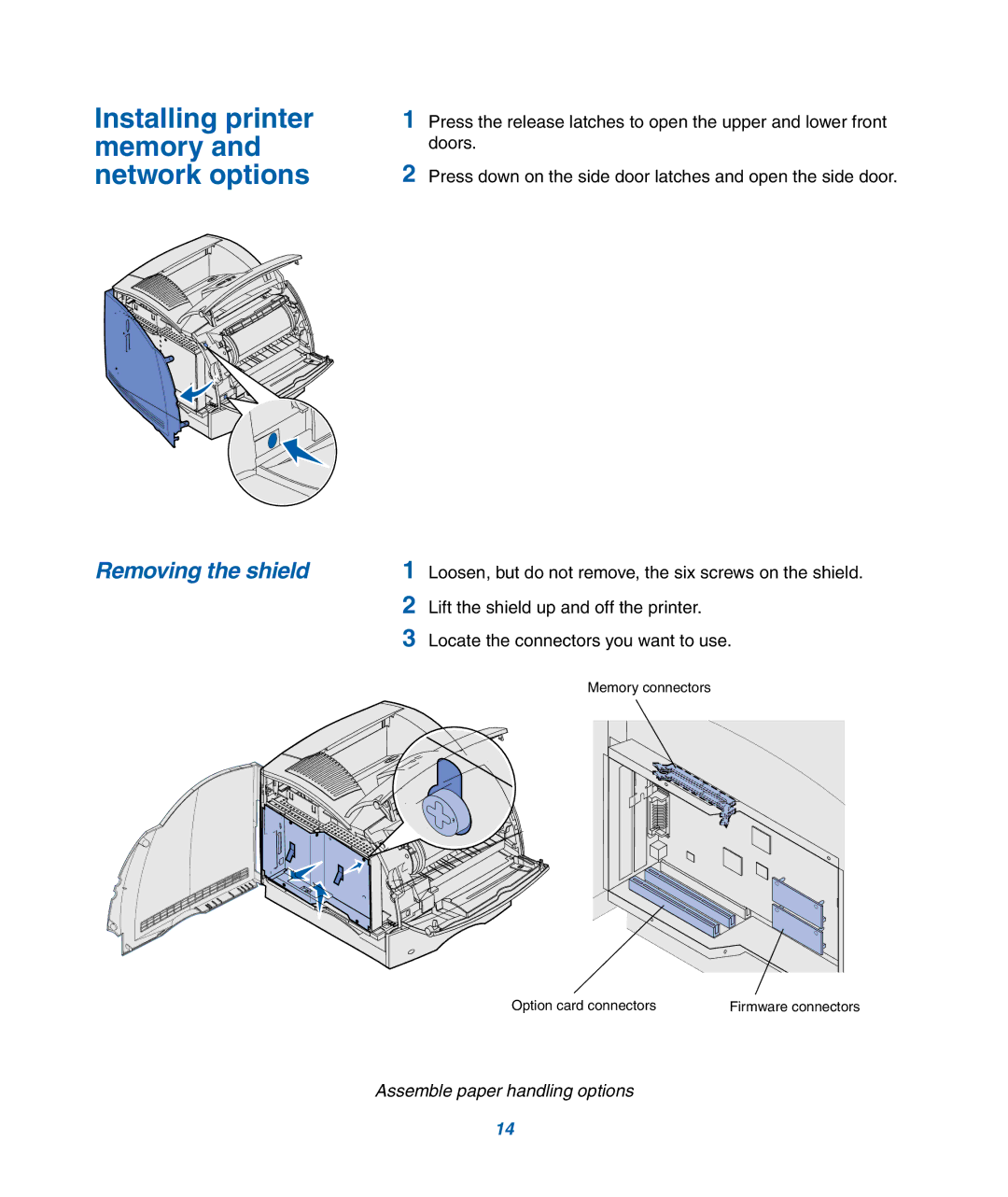Installing printer memory and network options
Removing the shield
1Press the release latches to open the upper and lower front doors.
2Press down on the side door latches and open the side door.
1Loosen, but do not remove, the six screws on the shield.
2Lift the shield up and off the printer.
3Locate the connectors you want to use.
Memory connectors
Option card connectors | Firmware connectors |
Assemble paper handling options
14