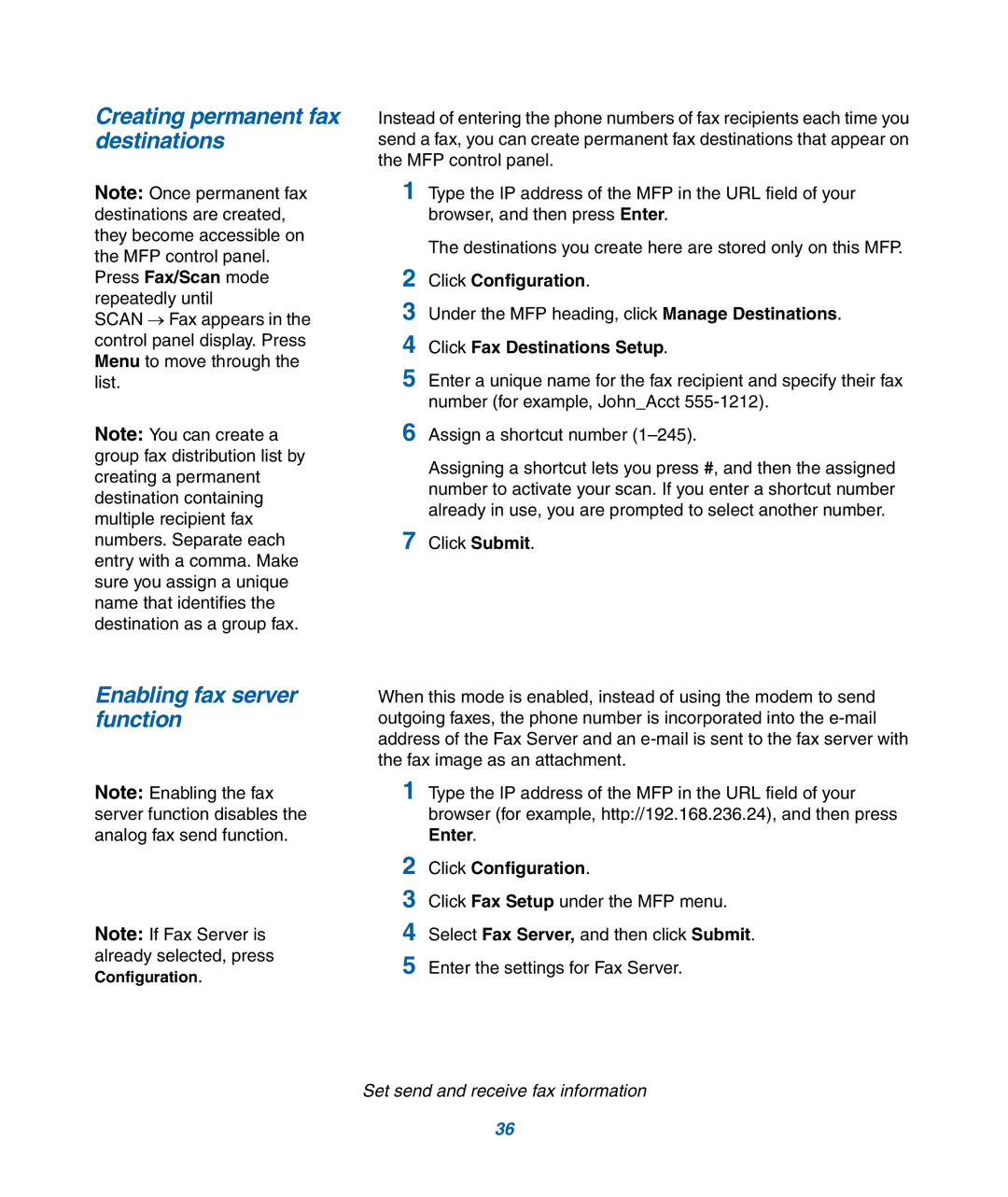Set send and receive fax information
36
Click Configuration.
Click Fax Setup under the MFP menu. Select Fax Server, and then click Submit. Enter the settings for Fax Server.
2
3
4
5
When this mode is enabled, instead of using the modem to send outgoing faxes, the phone number is incorporated into the e-mail address of the Fax Server and an e-mail is sent to the fax server with the fax image as an attachment.
1 Type the IP address of the MFP in the URL field of your browser (for example, http://192.168.236.24), and then press Enter.
Click Submit.
7
Assign a shortcut number (1–245).
Assigning a shortcut lets you press #, and then the assigned number to activate your scan. If you enter a shortcut number already in use, you are prompted to select another number.
6
Click Fax Destinations Setup.
Under the MFP heading, click Manage Destinations.
Click Configuration.
2
3
4
5 Enter a unique name for the fax recipient and specify their fax number (for example, John_Acct 555-1212).
Instead of entering the phone numbers of fax recipients each time you send a fax, you can create permanent fax destinations that appear on the MFP control panel.
1 Type the IP address of the MFP in the URL field of your browser, and then press Enter.
The destinations you create here are stored only on this MFP.
Creating permanent fax destinations
Note: Once permanent fax destinations are created, they become accessible on the MFP control panel. Press Fax/Scan mode repeatedly until
SCAN → Fax appears in the control panel display. Press Menu to move through the list.
Note: You can create a group fax distribution list by creating a permanent destination containing multiple recipient fax numbers. Separate each entry with a comma. Make sure you assign a unique name that identifies the destination as a group fax.
Enabling fax server function
Note: Enabling the fax server function disables the analog fax send function.
Note: If Fax Server is already selected, press Configuration.