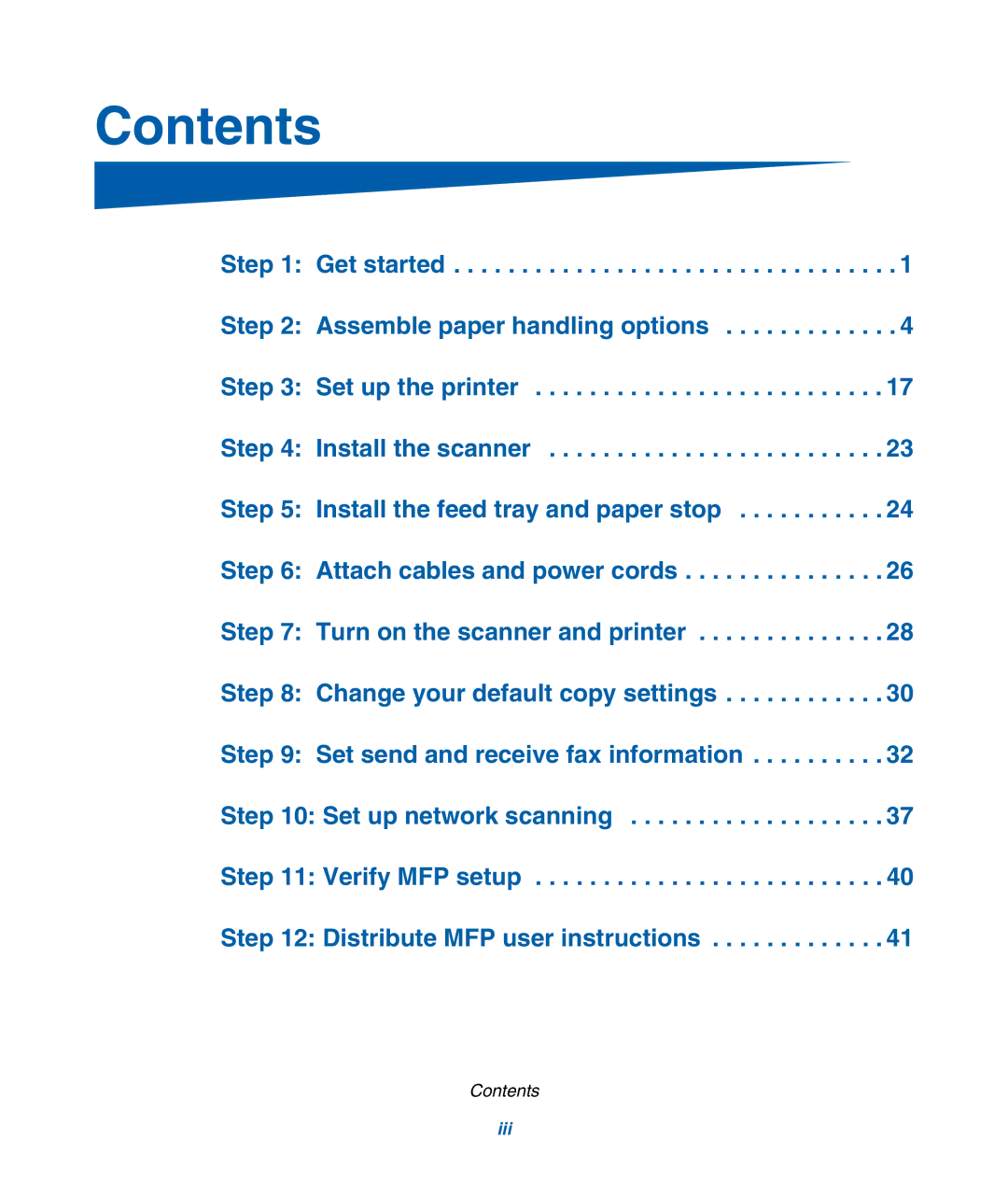Contents
Step 1: Get started . . . . . . . . . . . . . . . . . . . . . . . . . . . . . . . . . 1
Step 2: Assemble paper handling options . . . . . . . . . . . . . 4
Step 3: Set up the printer . . . . . . . . . . . . . . . . . . . . . . . . . . 17
Step 4: Install the scanner . . . . . . . . . . . . . . . . . . . . . . . . . 23
Step 5: Install the feed tray and paper stop . . . . . . . . . . . 24
Step 6: Attach cables and power cords . . . . . . . . . . . . . . . 26
Step 7: Turn on the scanner and printer . . . . . . . . . . . . . . 28
Step 8: Change your default copy settings . . . . . . . . . . . . 30
Step 9: Set send and receive fax information . . . . . . . . . . 32
Step 10: Set up network scanning . . . . . . . . . . . . . . . . . . . 37
Step 11: Verify MFP setup . . . . . . . . . . . . . . . . . . . . . . . . . . 40
Step 12: Distribute MFP user instructions . . . . . . . . . . . . . 41
Contents
iii