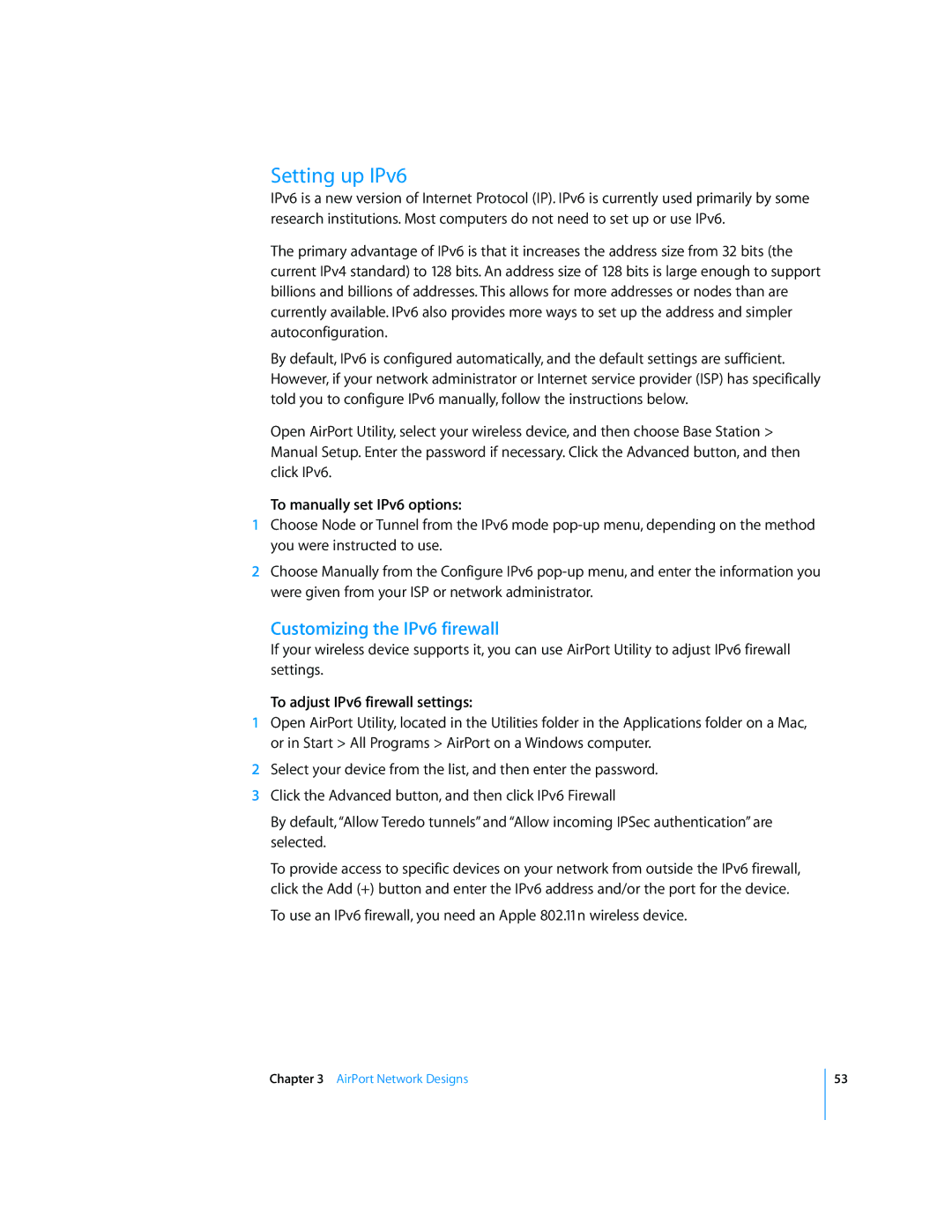Setting up IPv6
IPv6 is a new version of Internet Protocol (IP). IPv6 is currently used primarily by some research institutions. Most computers do not need to set up or use IPv6.
The primary advantage of IPv6 is that it increases the address size from 32 bits (the current IPv4 standard) to 128 bits. An address size of 128 bits is large enough to support billions and billions of addresses. This allows for more addresses or nodes than are currently available. IPv6 also provides more ways to set up the address and simpler autoconfiguration.
By default, IPv6 is configured automatically, and the default settings are sufficient. However, if your network administrator or Internet service provider (ISP) has specifically told you to configure IPv6 manually, follow the instructions below.
Open AirPort Utility, select your wireless device, and then choose Base Station > Manual Setup. Enter the password if necessary. Click the Advanced button, and then click IPv6.
To manually set IPv6 options:
1Choose Node or Tunnel from the IPv6 mode
2Choose Manually from the Configure IPv6
Customizing the IPv6 firewall
If your wireless device supports it, you can use AirPort Utility to adjust IPv6 firewall settings.
To adjust IPv6 firewall settings:
1Open AirPort Utility, located in the Utilities folder in the Applications folder on a Mac, or in Start > All Programs > AirPort on a Windows computer.
2Select your device from the list, and then enter the password.
3Click the Advanced button, and then click IPv6 Firewall
By default, “Allow Teredo tunnels” and “Allow incoming IPSec authentication” are selected.
To provide access to specific devices on your network from outside the IPv6 firewall, click the Add (+) button and enter the IPv6 address and/or the port for the device.
To use an IPv6 firewall, you need an Apple 802.11n wireless device.
Chapter 3 AirPort Network Designs
53