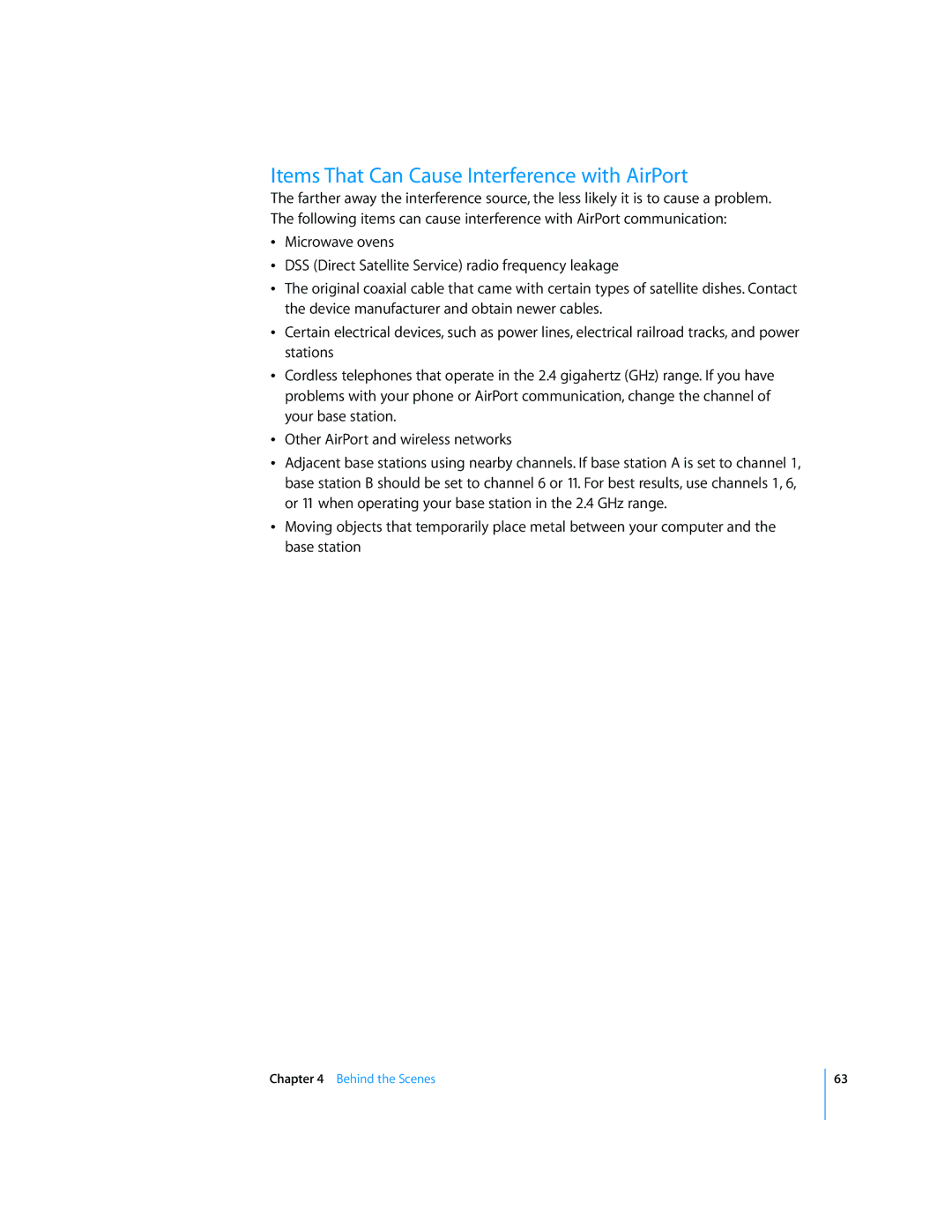Items That Can Cause Interference with AirPort
The farther away the interference source, the less likely it is to cause a problem. The following items can cause interference with AirPort communication:
ÂMicrowave ovens
ÂDSS (Direct Satellite Service) radio frequency leakage
ÂThe original coaxial cable that came with certain types of satellite dishes. Contact the device manufacturer and obtain newer cables.
ÂCertain electrical devices, such as power lines, electrical railroad tracks, and power stations
ÂCordless telephones that operate in the 2.4 gigahertz (GHz) range. If you have problems with your phone or AirPort communication, change the channel of your base station.
ÂOther AirPort and wireless networks
ÂAdjacent base stations using nearby channels. If base station A is set to channel 1, base station B should be set to channel 6 or 11. For best results, use channels 1, 6, or 11 when operating your base station in the 2.4 GHz range.
ÂMoving objects that temporarily place metal between your computer and the base station
Chapter 4 Behind the Scenes
63