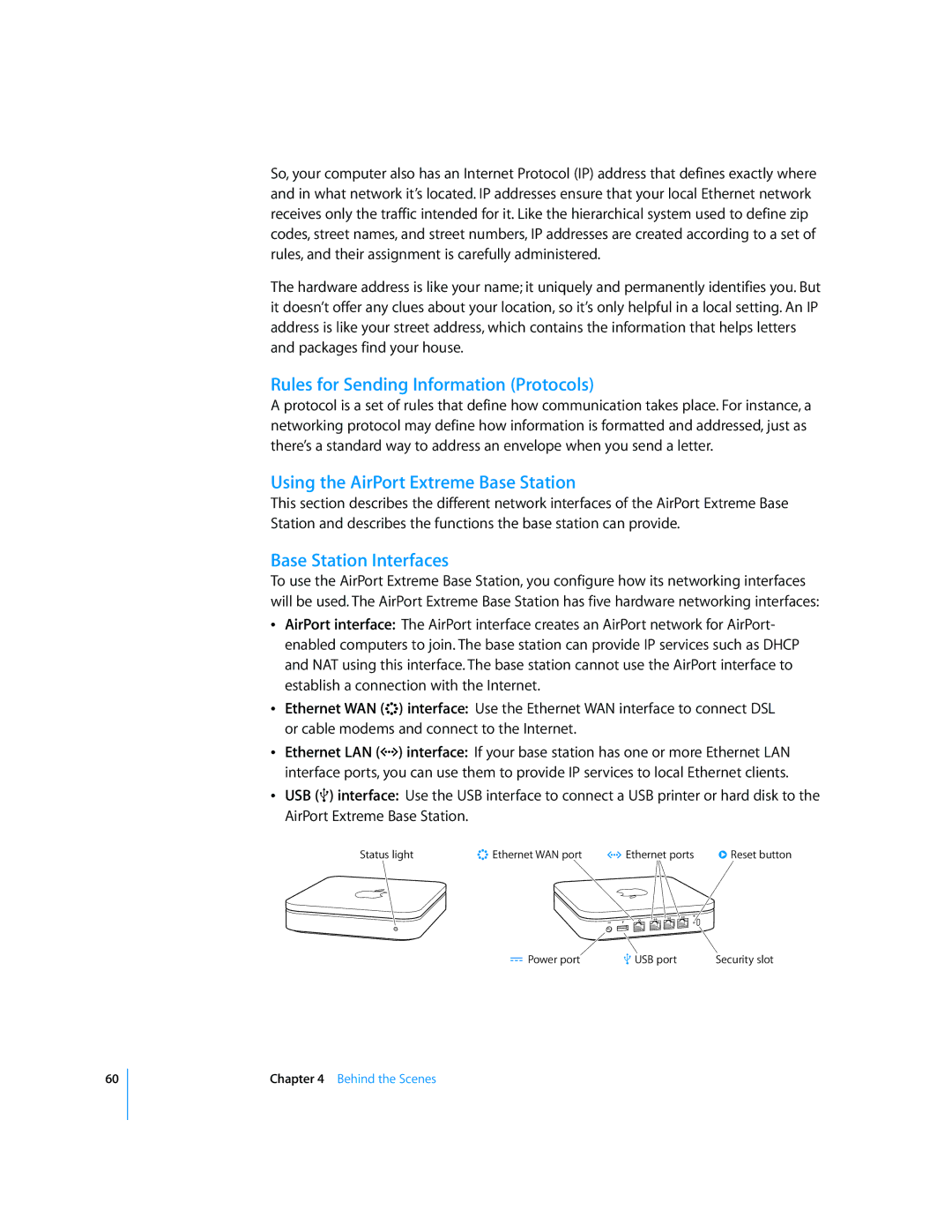60
So, your computer also has an Internet Protocol (IP) address that defines exactly where and in what network it’s located. IP addresses ensure that your local Ethernet network receives only the traffic intended for it. Like the hierarchical system used to define zip codes, street names, and street numbers, IP addresses are created according to a set of rules, and their assignment is carefully administered.
The hardware address is like your name; it uniquely and permanently identifies you. But it doesn’t offer any clues about your location, so it’s only helpful in a local setting. An IP address is like your street address, which contains the information that helps letters and packages find your house.
Rules for Sending Information (Protocols)
A protocol is a set of rules that define how communication takes place. For instance, a networking protocol may define how information is formatted and addressed, just as there’s a standard way to address an envelope when you send a letter.
Using the AirPort Extreme Base Station
This section describes the different network interfaces of the AirPort Extreme Base Station and describes the functions the base station can provide.
Base Station Interfaces
To use the AirPort Extreme Base Station, you configure how its networking interfaces will be used. The AirPort Extreme Base Station has five hardware networking interfaces:
ÂAirPort interface: The AirPort interface creates an AirPort network for AirPort- enabled computers to join. The base station can provide IP services such as DHCP and NAT using this interface. The base station cannot use the AirPort interface to establish a connection with the Internet.
ÂEthernet WAN (<) interface: Use the Ethernet WAN interface to connect DSL or cable modems and connect to the Internet.
ÂEthernet LAN (G) interface: If your base station has one or more Ethernet LAN interface ports, you can use them to provide IP services to local Ethernet clients.
ÂUSB (d) interface: Use the USB interface to connect a USB printer or hard disk to the AirPort Extreme Base Station.
Status light | < Ethernet WAN port | G Ethernet ports | ∏ Reset button |
¯ Power port | d USB port | Security slot |
Chapter 4 Behind the Scenes