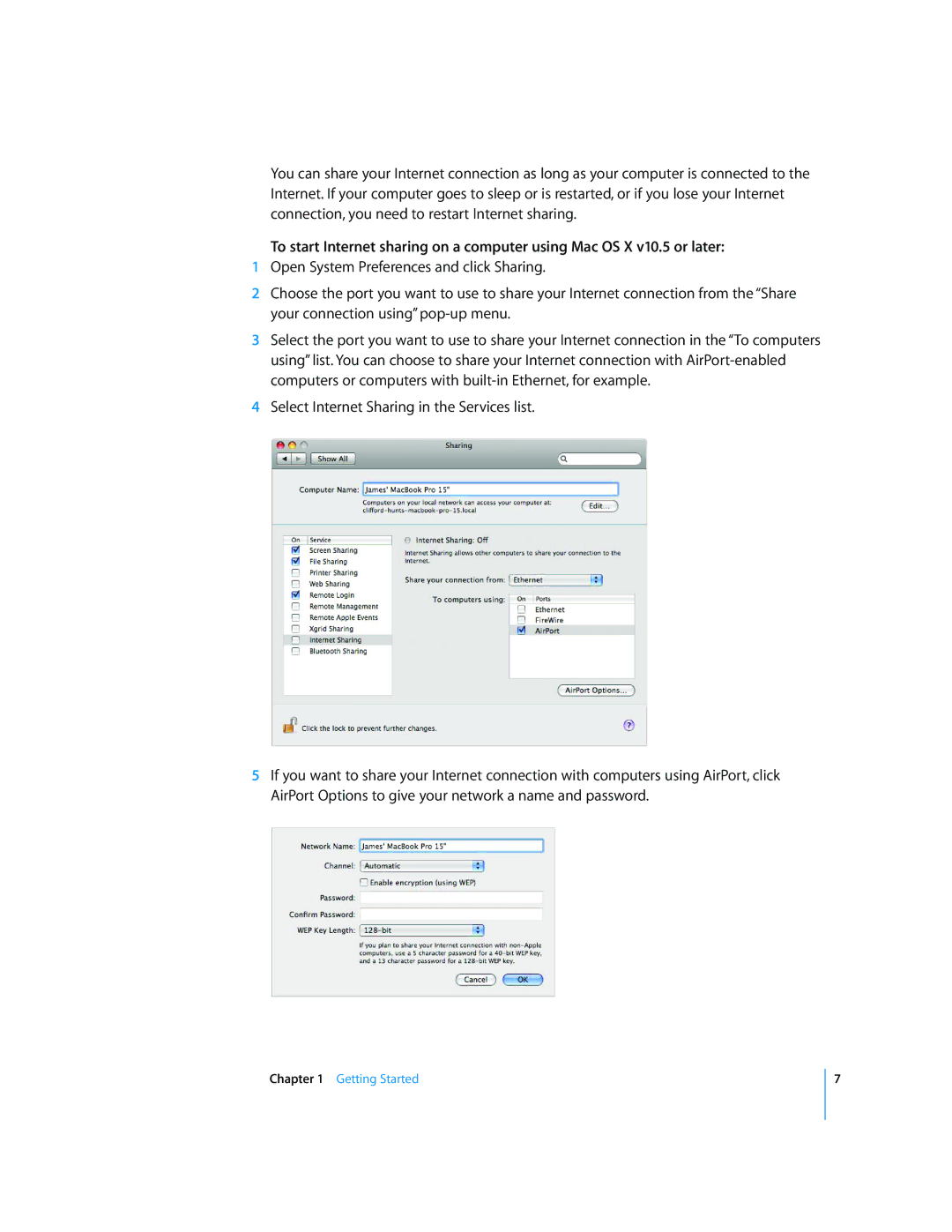You can share your Internet connection as long as your computer is connected to the Internet. If your computer goes to sleep or is restarted, or if you lose your Internet connection, you need to restart Internet sharing.
To start Internet sharing on a computer using Mac OS X v10.5 or later:
1Open System Preferences and click Sharing.
2Choose the port you want to use to share your Internet connection from the “Share your connection using”
3Select the port you want to use to share your Internet connection in the “To computers using” list. You can choose to share your Internet connection with
4Select Internet Sharing in the Services list.
5If you want to share your Internet connection with computers using AirPort, click AirPort Options to give your network a name and password.
Chapter 1 Getting Started
7