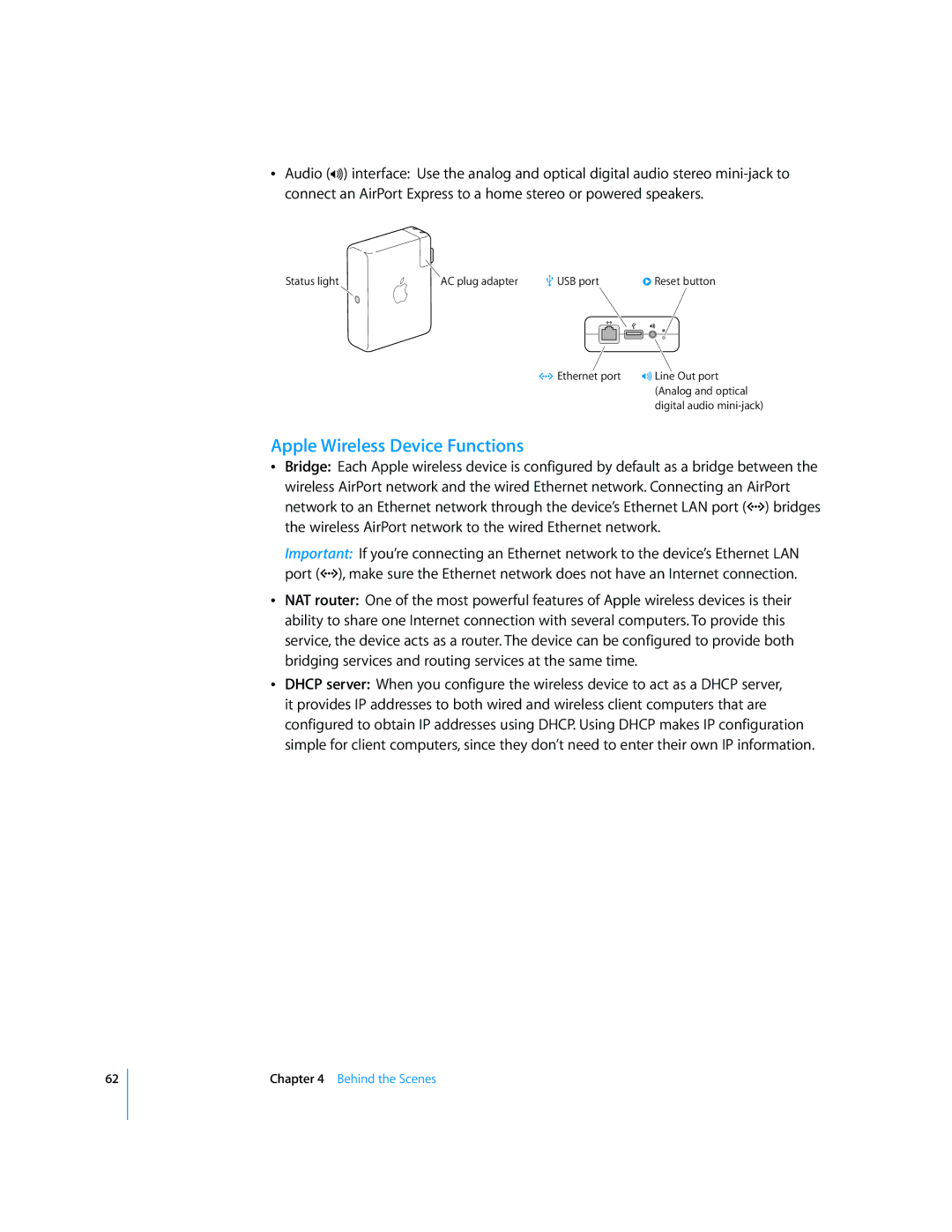ÂAudio
Status light | AC plug adapter | d USB port |
|
|
|
| ∏ Reset button | |||
|
|
|
|
|
|
|
|
|
|
|
|
|
|
|
|
|
|
|
|
|
|
|
|
|
|
|
|
|
|
|
|
|
|
|
|
|
|
|
|
|
|
|
|
G Ethernet port | - Line Out port |
| (Analog and optical |
| digital audio |
Apple Wireless Device Functions
ÂBridge: Each Apple wireless device is configured by default as a bridge between the wireless AirPort network and the wired Ethernet network. Connecting an AirPort network to an Ethernet network through the device’s Ethernet LAN port (G) bridges the wireless AirPort network to the wired Ethernet network.
Important: If you’re connecting an Ethernet network to the device’s Ethernet LAN port (G), make sure the Ethernet network does not have an Internet connection.
ÂNAT router: One of the most powerful features of Apple wireless devices is their ability to share one Internet connection with several computers. To provide this service, the device acts as a router. The device can be configured to provide both bridging services and routing services at the same time.
ÂDHCP server: When you configure the wireless device to act as a DHCP server, it provides IP addresses to both wired and wireless client computers that are configured to obtain IP addresses using DHCP. Using DHCP makes IP configuration simple for client computers, since they don’t need to enter their own IP information.
62
Chapter 4 Behind the Scenes