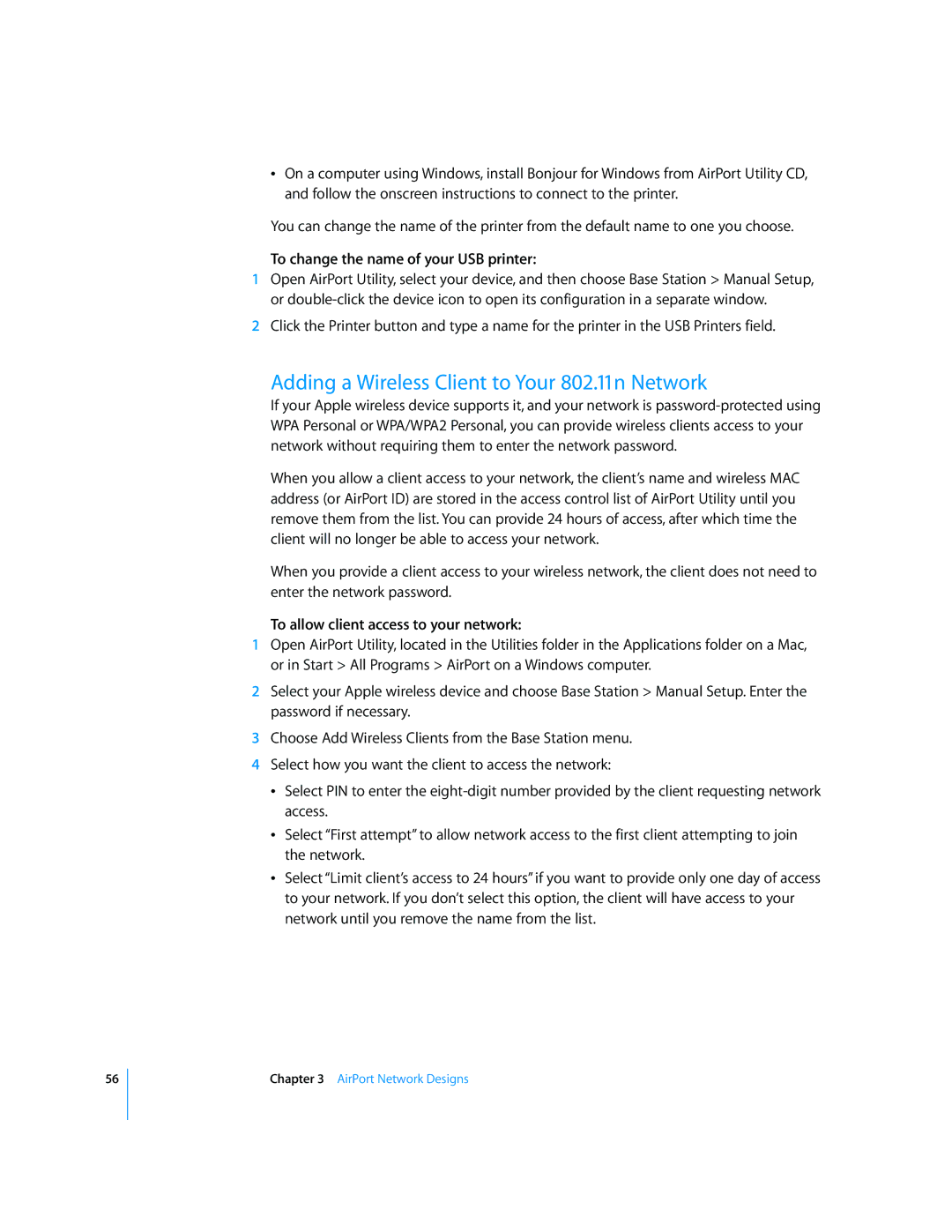56
ÂOn a computer using Windows, install Bonjour for Windows from AirPort Utility CD, and follow the onscreen instructions to connect to the printer.
You can change the name of the printer from the default name to one you choose.
To change the name of your USB printer:
1Open AirPort Utility, select your device, and then choose Base Station > Manual Setup, or
2Click the Printer button and type a name for the printer in the USB Printers field.
Adding a Wireless Client to Your 802.11n Network
If your Apple wireless device supports it, and your network is
When you allow a client access to your network, the client’s name and wireless MAC address (or AirPort ID) are stored in the access control list of AirPort Utility until you remove them from the list. You can provide 24 hours of access, after which time the client will no longer be able to access your network.
When you provide a client access to your wireless network, the client does not need to enter the network password.
To allow client access to your network:
1Open AirPort Utility, located in the Utilities folder in the Applications folder on a Mac, or in Start > All Programs > AirPort on a Windows computer.
2Select your Apple wireless device and choose Base Station > Manual Setup. Enter the password if necessary.
3Choose Add Wireless Clients from the Base Station menu.
4Select how you want the client to access the network:
ÂSelect PIN to enter the
ÂSelect “First attempt” to allow network access to the first client attempting to join the network.
ÂSelect “Limit client’s access to 24 hours” if you want to provide only one day of access to your network. If you don’t select this option, the client will have access to your network until you remove the name from the list.