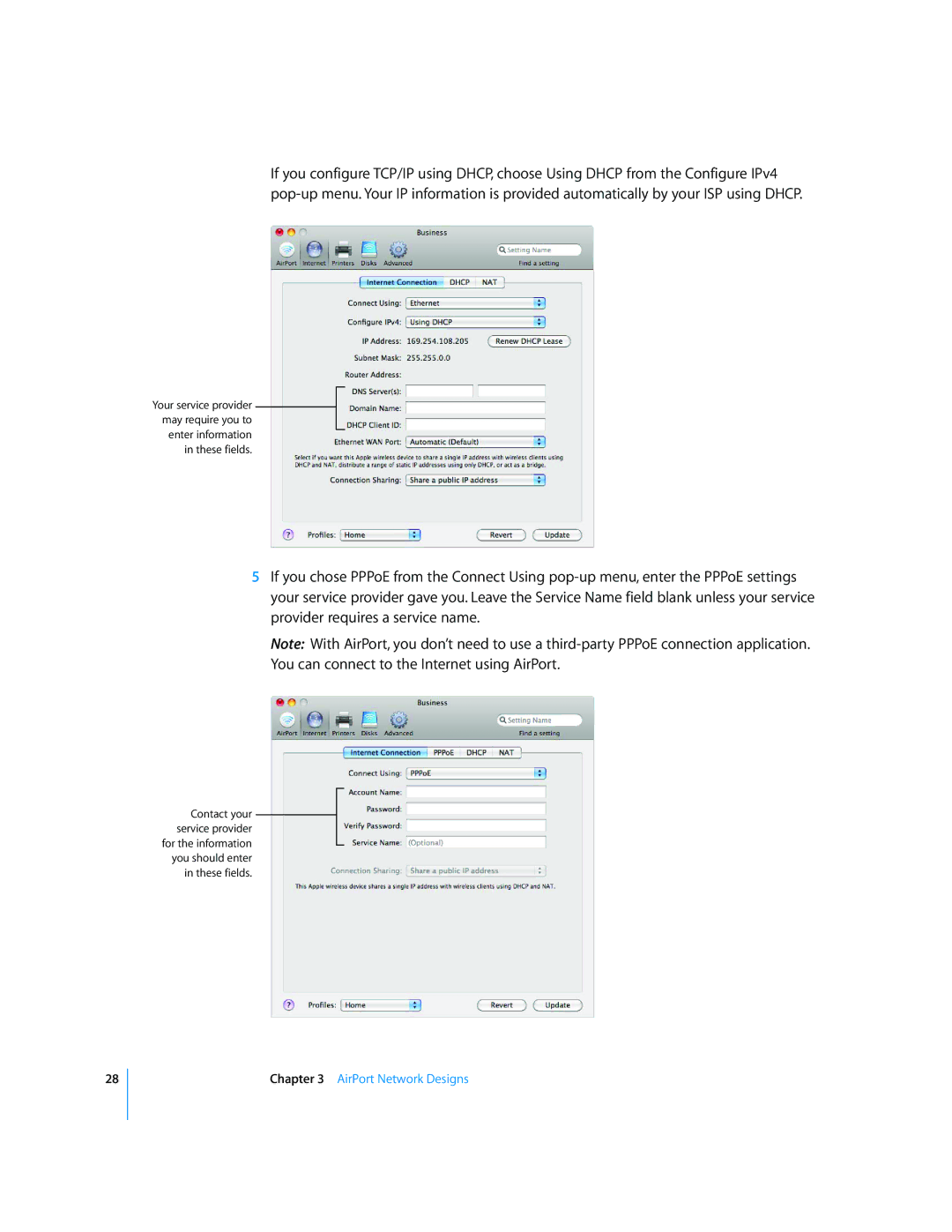If you configure TCP/IP using DHCP, choose Using DHCP from the Configure IPv4
Your service provider may require you to enter information in these fields.
5If you chose PPPoE from the Connect Using
Note: With AirPort, you don’t need to use a
Contact your service provider for the information you should enter in these fields.
28