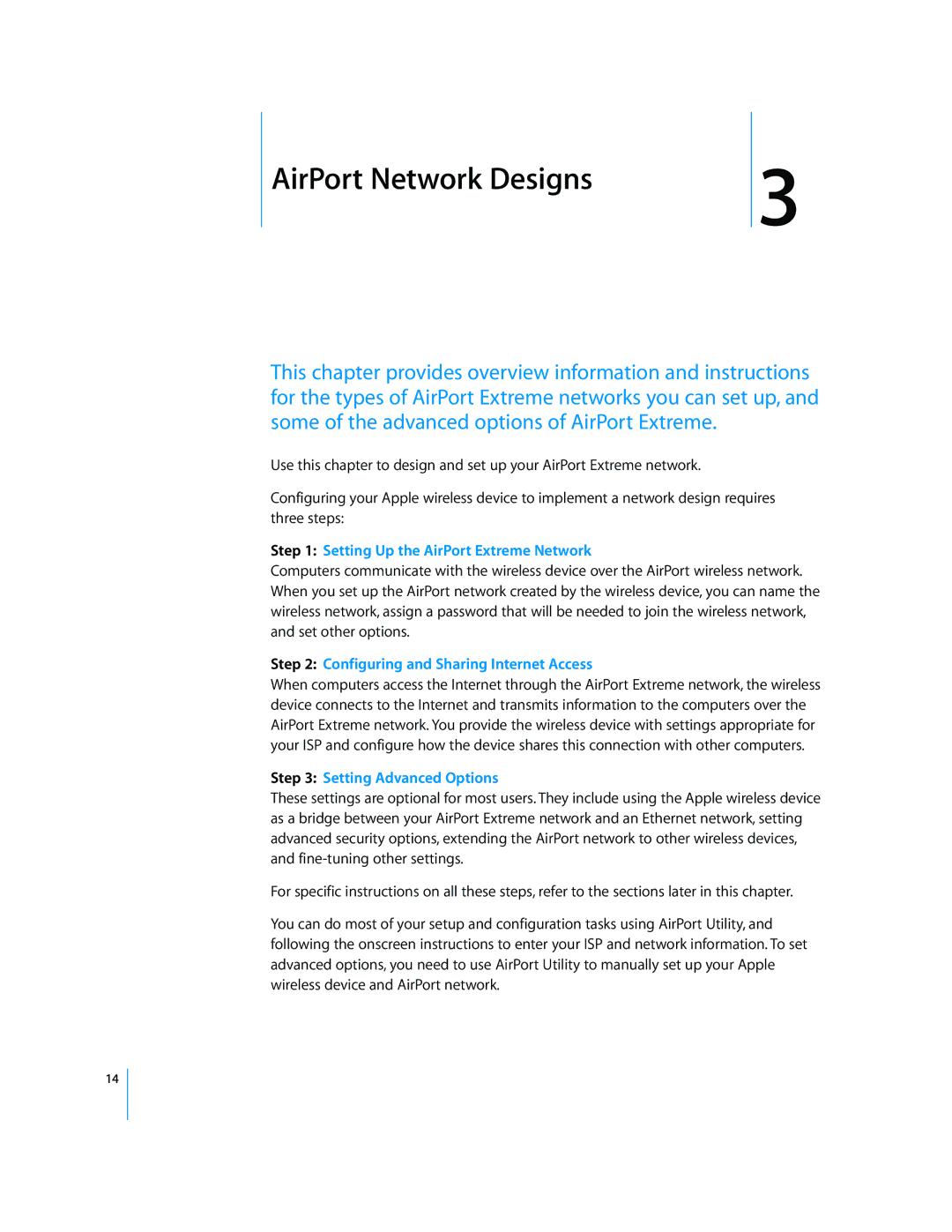AirPort Network Designs | 3 |
|
This chapter provides overview information and instructions for the types of AirPort Extreme networks you can set up, and some of the advanced options of AirPort Extreme.
Use this chapter to design and set up your AirPort Extreme network.
Configuring your Apple wireless device to implement a network design requires three steps:
Step 1: Setting Up the AirPort Extreme Network
Computers communicate with the wireless device over the AirPort wireless network. When you set up the AirPort network created by the wireless device, you can name the wireless network, assign a password that will be needed to join the wireless network, and set other options.
Step 2: Configuring and Sharing Internet Access
When computers access the Internet through the AirPort Extreme network, the wireless device connects to the Internet and transmits information to the computers over the AirPort Extreme network. You provide the wireless device with settings appropriate for your ISP and configure how the device shares this connection with other computers.
Step 3: Setting Advanced Options
These settings are optional for most users. They include using the Apple wireless device as a bridge between your AirPort Extreme network and an Ethernet network, setting advanced security options, extending the AirPort network to other wireless devices, and
For specific instructions on all these steps, refer to the sections later in this chapter.
You can do most of your setup and configuration tasks using AirPort Utility, and following the onscreen instructions to enter your ISP and network information. To set advanced options, you need to use AirPort Utility to manually set up your Apple wireless device and AirPort network.
14