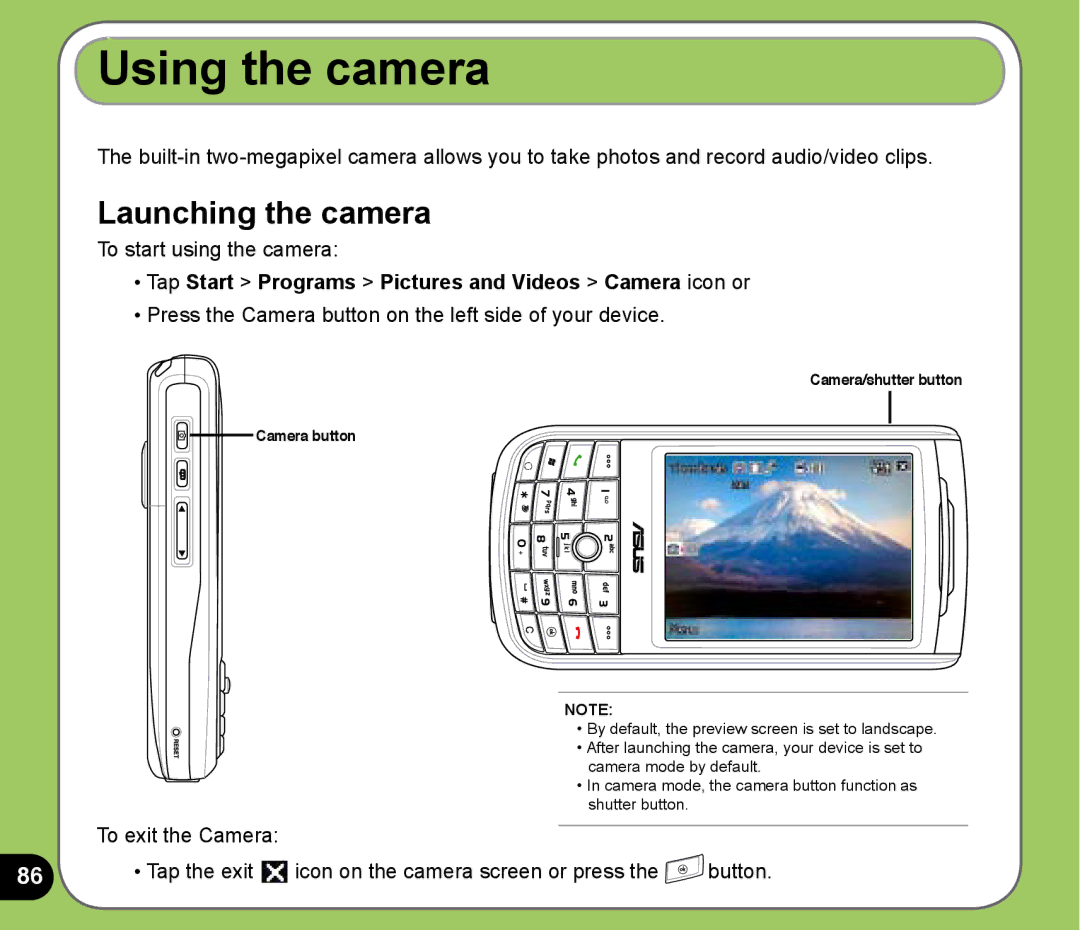Using the camera
The
Launching the camera
To start using the camera:
•Tap Start > Programs > Pictures and Videos > Camera icon or
•Press the Camera button on the left side of your device.
Camera/shutter button
 Camera button
Camera button
NOTE:
• By default, the preview screen is set to landscape.
• After launching the camera, your device is set to camera mode by default.
• In camera mode, the camera button function as shutter button.
| To exit the Camera: |
|
|
86 | • Tap the exit | icon on the camera screen or press the | button. |