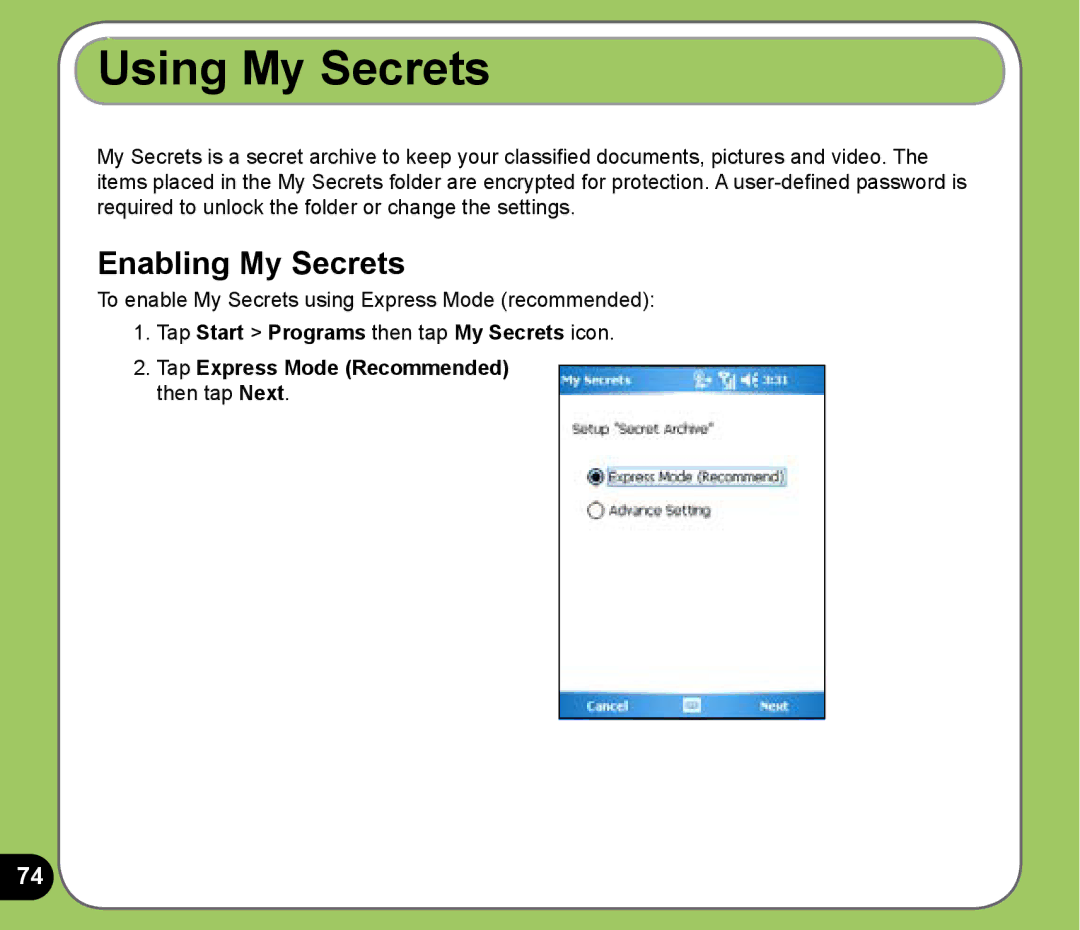Using My Secrets
My Secrets is a secret archive to keep your classified documents, pictures and video. The items placed in the My Secrets folder are encrypted for protection. A
Enabling My Secrets
To enable My Secrets using Express Mode (recommended):
1.Tap Start > Programs then tap My Secrets icon.
2.Tap Express Mode (Recommended) then tap Next.
74