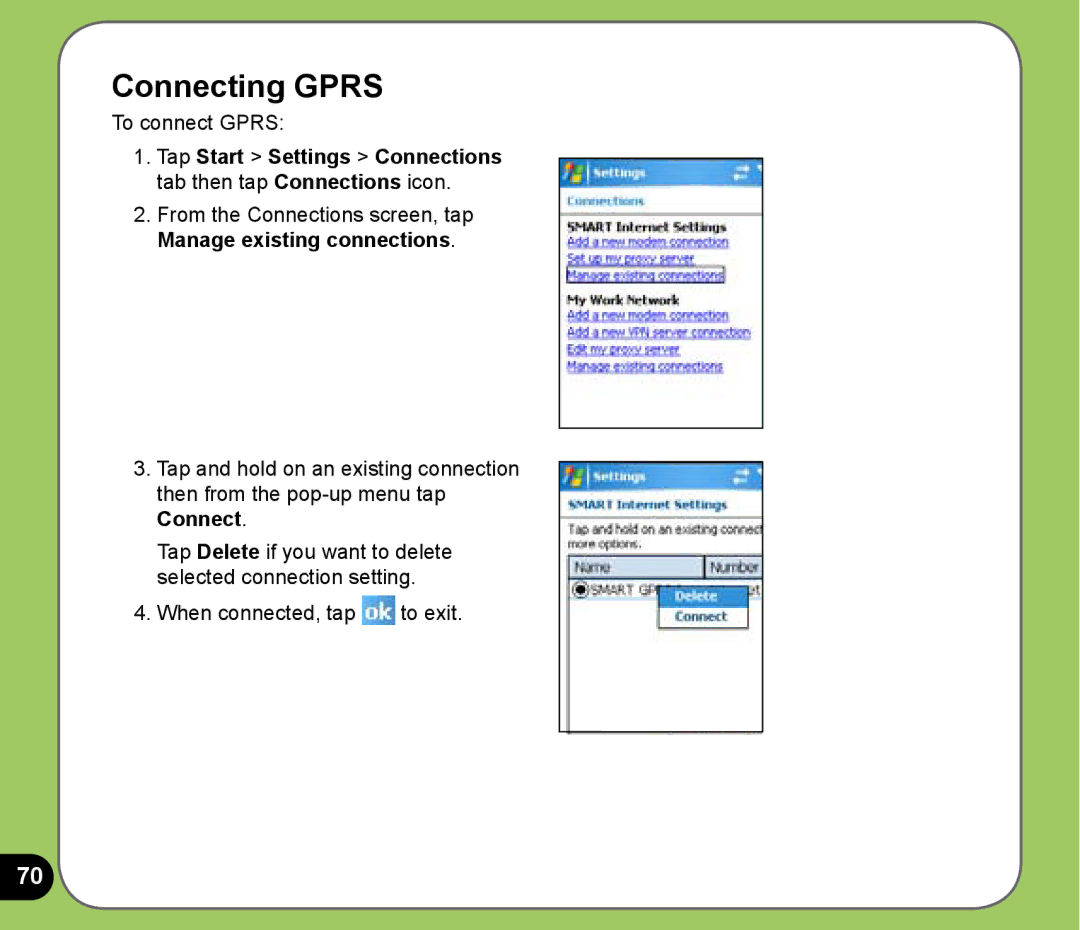Connecting GPRS
To connect GPRS:
1.Tap Start > Settings > Connections tab then tap Connections icon.
2.From the Connections screen, tap Manage existing connections.
3.Tap and hold on an existing connection then from the
Tap Delete if you want to delete selected connection setting.
4.When connected, tap ![]() to exit.
to exit.
70