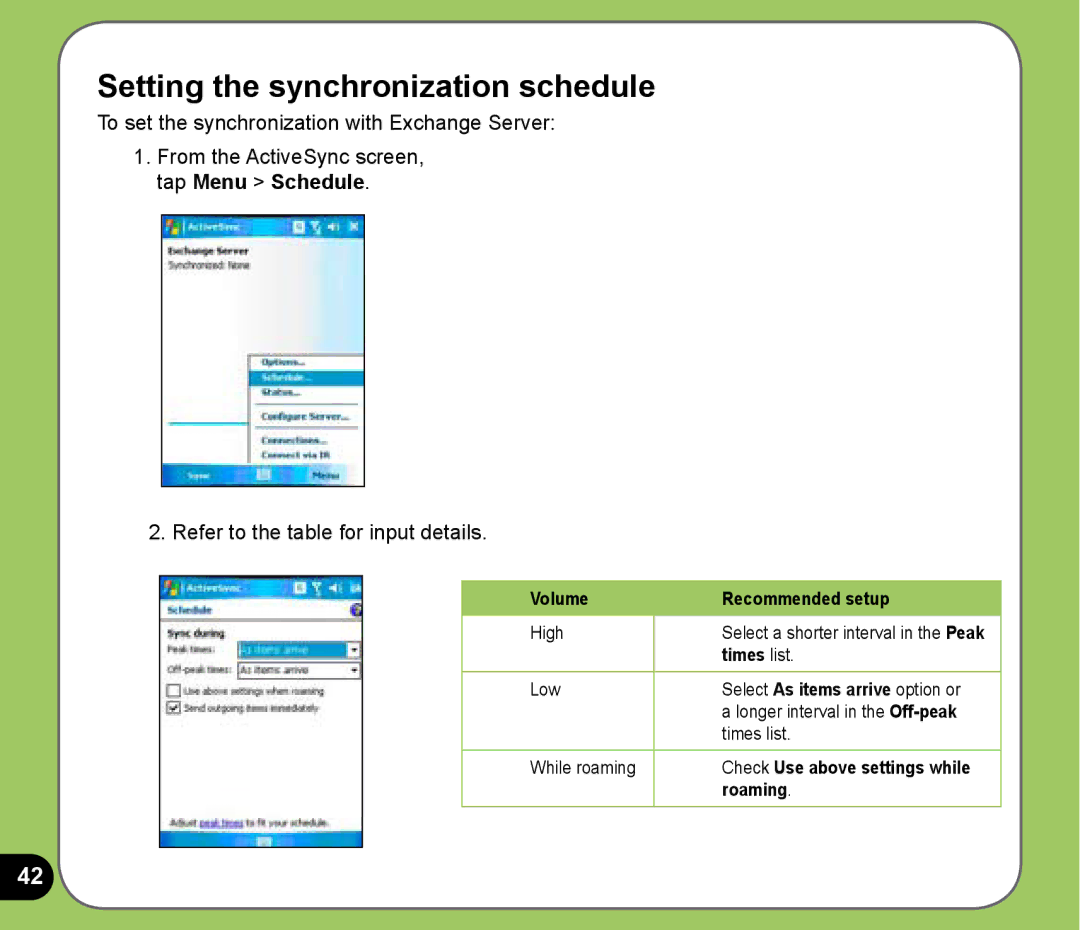Setting the synchronization schedule
To set the synchronization with Exchange Server:
1.From the ActiveSync screen, tap Menu > Schedule.
2. Refer to the table for input details.
Volume | Recommended setup |
|
|
High | Select a shorter interval in the Peak |
| times list. |
|
|
Low | Select As items arrive option or |
| a longer interval in the |
| times list. |
|
|
While roaming | Check Use above settings while |
| roaming. |
|
|
42