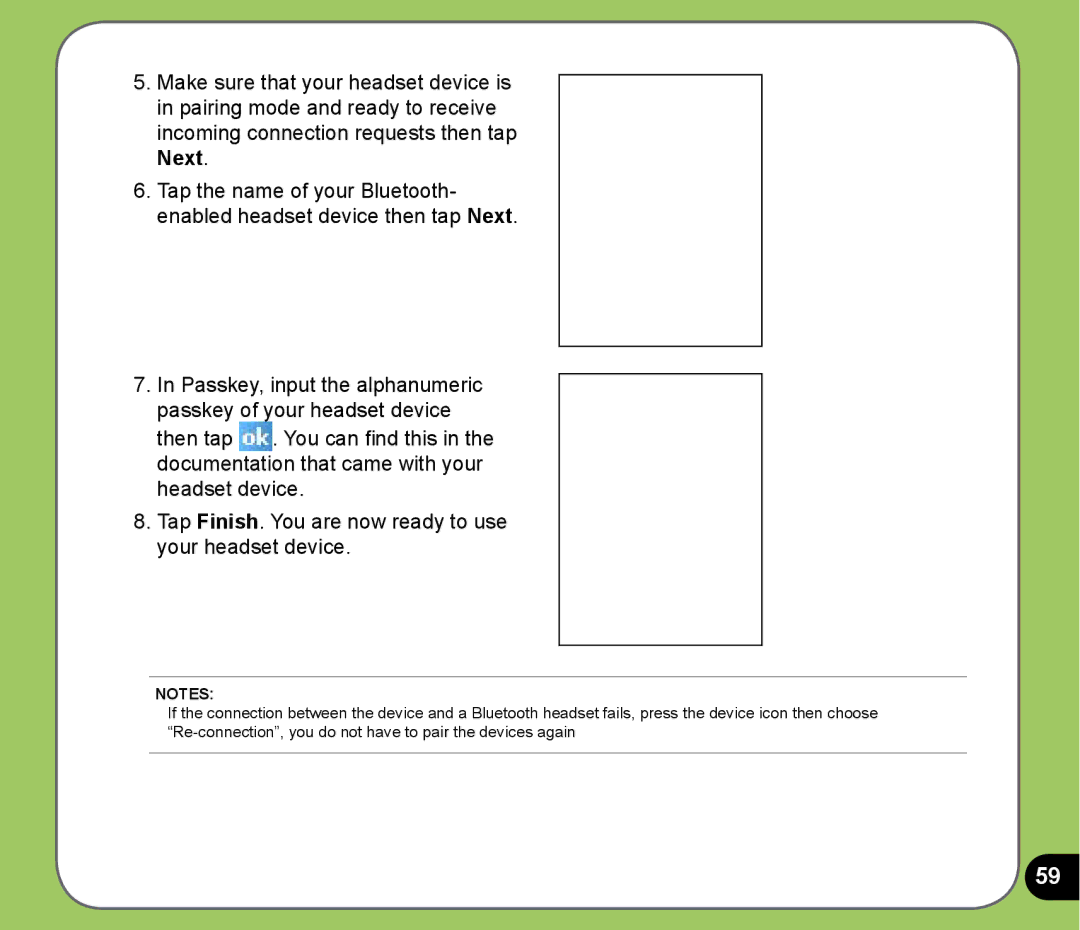5.Make sure that your headset device is in pairing mode and ready to receive incoming connection requests then tap Next.
6.Tap the name of your Bluetooth- enabled headset device then tap Next.
7.In Passkey, input the alphanumeric passkey of your headset device
then tap ![]() . You can find this in the documentation that came with your headset device.
. You can find this in the documentation that came with your headset device.
8.Tap Finish. You are now ready to use your headset device.
NOTES:
If the connection between the device and a Bluetooth headset fails, press the device icon then choose
59