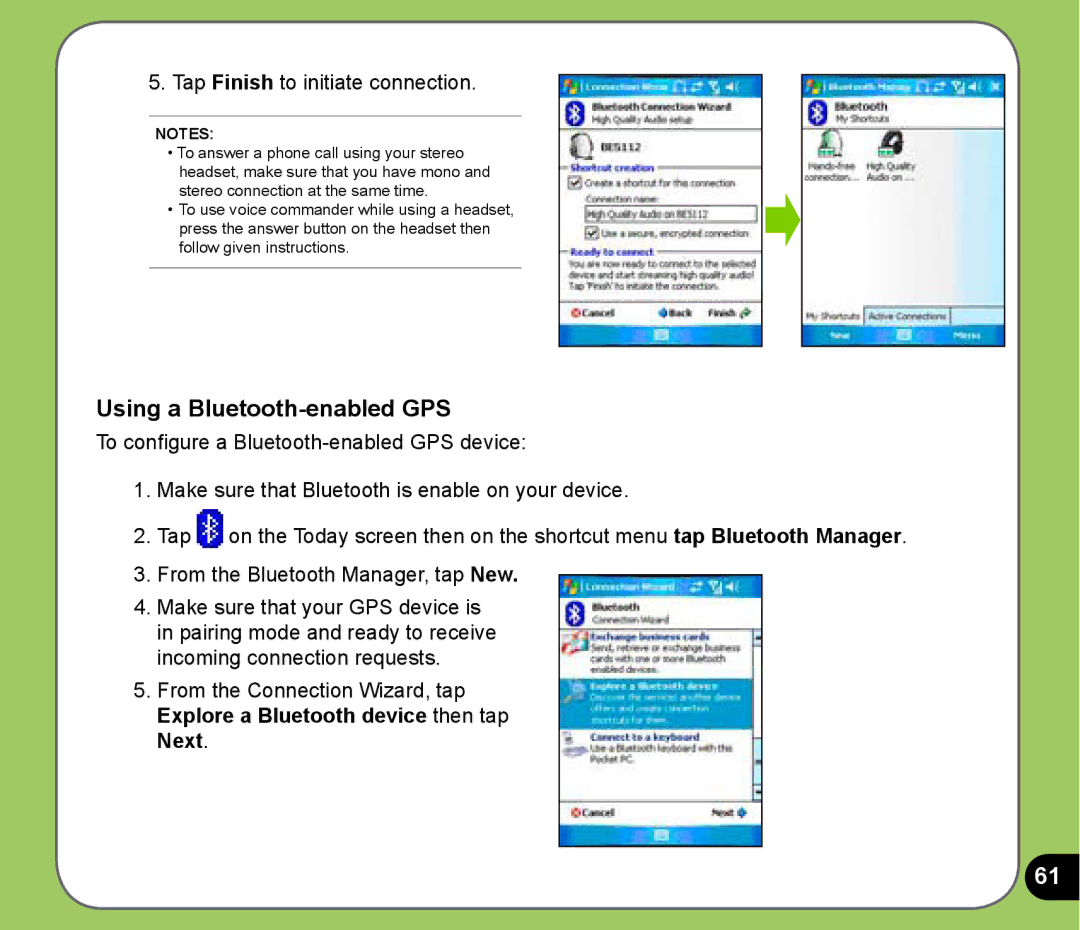5. Tap Finish to initiate connection.
NOTES:
• To answer a phone call using your stereo headset, make sure that you have mono and stereo connection at the same time.
• To use voice commander while using a headset, press the answer button on the headset then follow given instructions.
Using a Bluetooth-enabled GPS
To configure a
1.Make sure that Bluetooth is enable on your device.
2.Tap ![]() on the Today screen then on the shortcut menu tap Bluetooth Manager.
on the Today screen then on the shortcut menu tap Bluetooth Manager.
3.From the Bluetooth Manager, tap New.
4.Make sure that your GPS device is in pairing mode and ready to receive incoming connection requests.
5.From the Connection Wizard, tap Explore a Bluetooth device then tap Next.
61