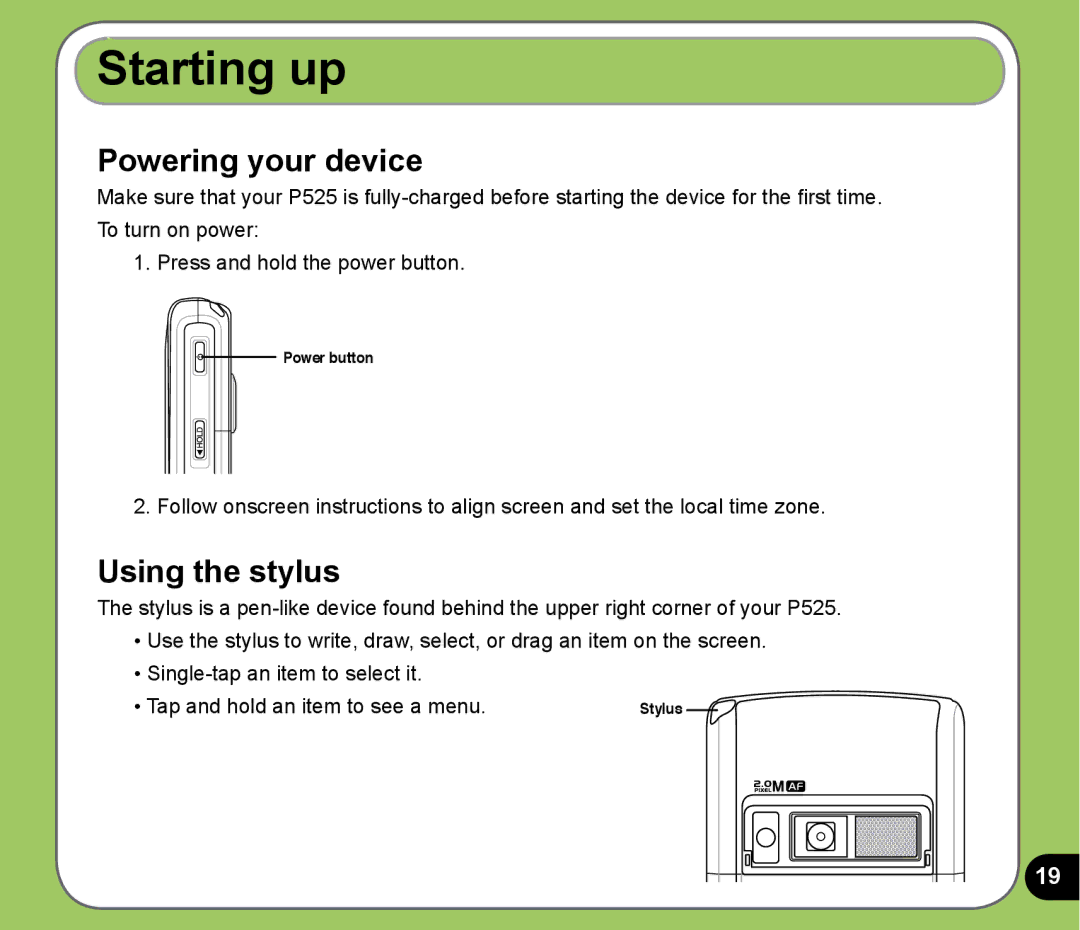Starting up
Powering your device
Make sure that your P525 is
1.Press and hold the power button.
![]() Power button
Power button
2.Follow onscreen instructions to align screen and set the local time zone.
Using the stylus
The stylus is a
•Use the stylus to write, draw, select, or drag an item on the screen.
•
• Tap and hold an item to see a menu. | Stylus |
19