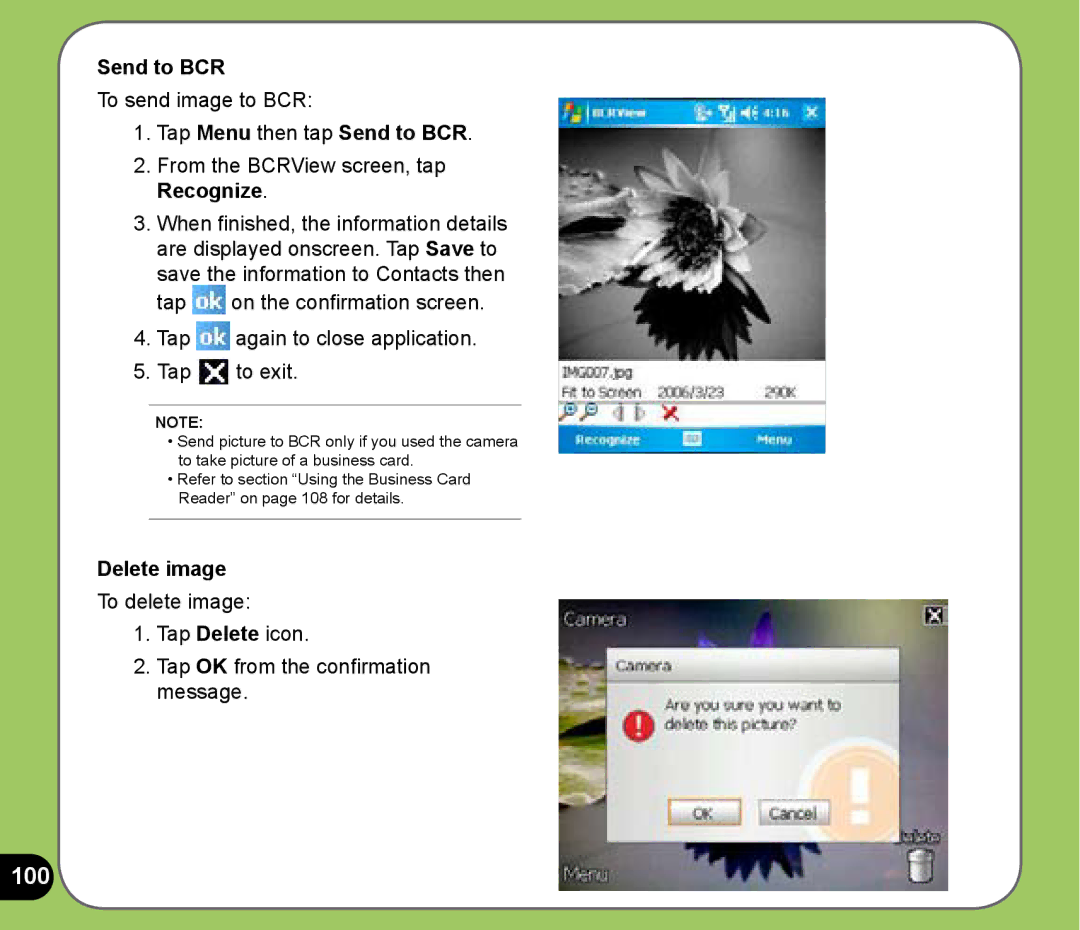Send to BCR
To send image to BCR:
1.Tap Menu then tap Send to BCR.
2.From the BCRView screen, tap Recognize.
3.When finished, the information details are displayed onscreen. Tap Save to save the information to Contacts then
tap ![]() on the confirmation screen.
on the confirmation screen.
4.Tap ![]() again to close application.
again to close application.
5.Tap ![]() to exit.
to exit.
NOTE:
•Send picture to BCR only if you used the camera to take picture of a business card.
•Refer to section “Using the Business Card Reader” on page 108 for details.
Delete image
To delete image:
1.Tap Delete icon.
2.Tap OK from the confirmation message.