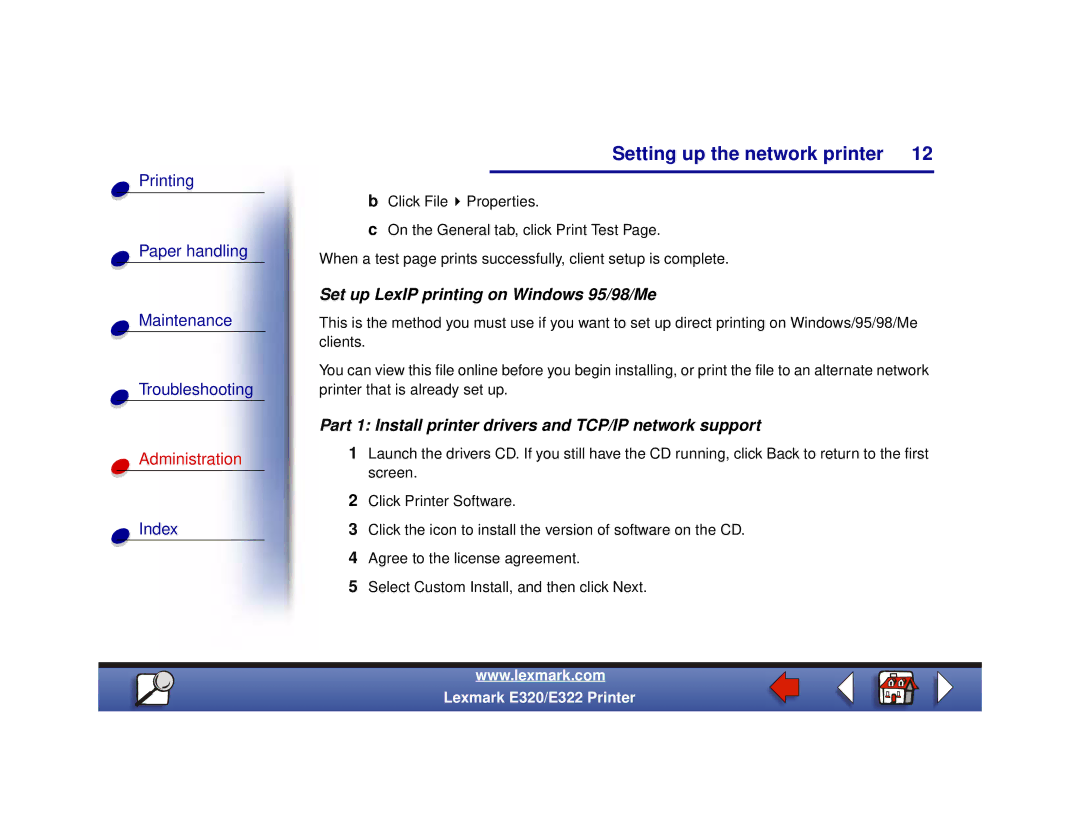Printing
Paper handling
Maintenance
Troubleshooting
Administration
Index
Setting up the network printer 12
bClick File ![]() Properties.
Properties.
cOn the General tab, click Print Test Page.
When a test page prints successfully, client setup is complete.
Set up LexIP printing on Windows 95/98/Me
This is the method you must use if you want to set up direct printing on Windows/95/98/Me clients.
You can view this file online before you begin installing, or print the file to an alternate network printer that is already set up.
Part 1: Install printer drivers and TCP/IP network support
1Launch the drivers CD. If you still have the CD running, click Back to return to the first screen.
2Click Printer Software.
3Click the icon to install the version of software on the CD.
4Agree to the license agreement.
5Select Custom Install, and then click Next.
www.lexmark.com
Lexmark E320/E322 Printer