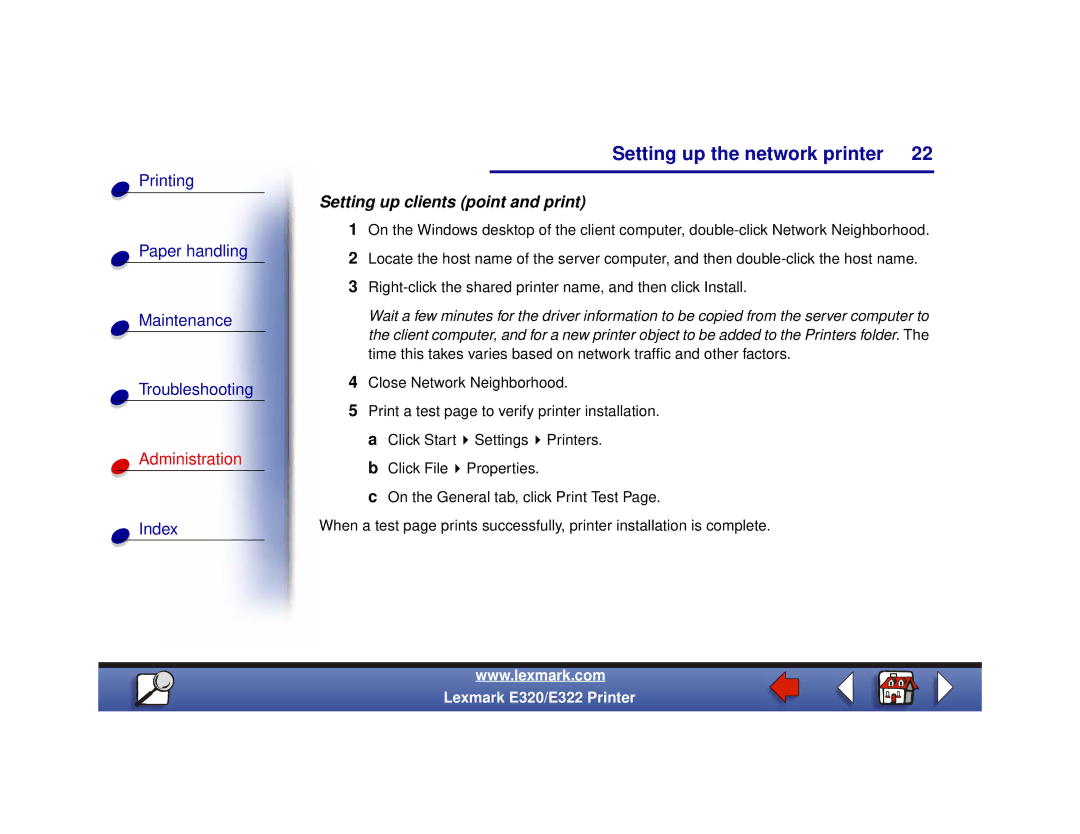Printing
Paper handling
Maintenance
Troubleshooting
Administration
Index
Setting up the network printer 22
Setting up clients (point and print)
1On the Windows desktop of the client computer,
2Locate the host name of the server computer, and then
3
Wait a few minutes for the driver information to be copied from the server computer to the client computer, and for a new printer object to be added to the Printers folder. The time this takes varies based on network traffic and other factors.
4Close Network Neighborhood.
5Print a test page to verify printer installation. a Click Start ![]() Settings
Settings ![]() Printers.
Printers.
b Click File ![]() Properties.
Properties.
c On the General tab, click Print Test Page.
When a test page prints successfully, printer installation is complete.
www.lexmark.com
Lexmark E320/E322 Printer