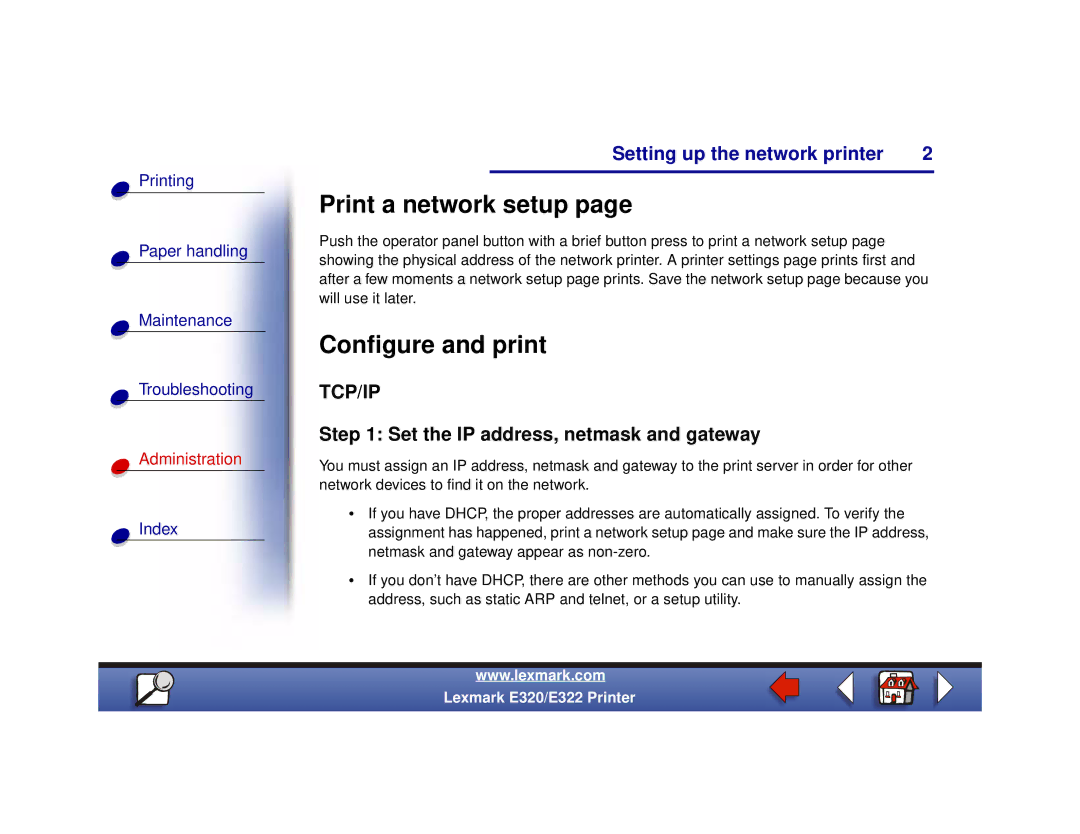Printing
Paper handling
Maintenance
Troubleshooting
Setting up the network printer | 2 |
|
|
Print a network setup page
Push the operator panel button with a brief button press to print a network setup page showing the physical address of the network printer. A printer settings page prints first and after a few moments a network setup page prints. Save the network setup page because you will use it later.
Configure and print
TCP/IP
Step 1: Set the IP address, netmask and gateway
Administration
Index
You must assign an IP address, netmask and gateway to the print server in order for other network devices to find it on the network.
•If you have DHCP, the proper addresses are automatically assigned. To verify the assignment has happened, print a network setup page and make sure the IP address, netmask and gateway appear as
•If you don’t have DHCP, there are other methods you can use to manually assign the address, such as static ARP and telnet, or a setup utility.
www.lexmark.com
Lexmark E320/E322 Printer