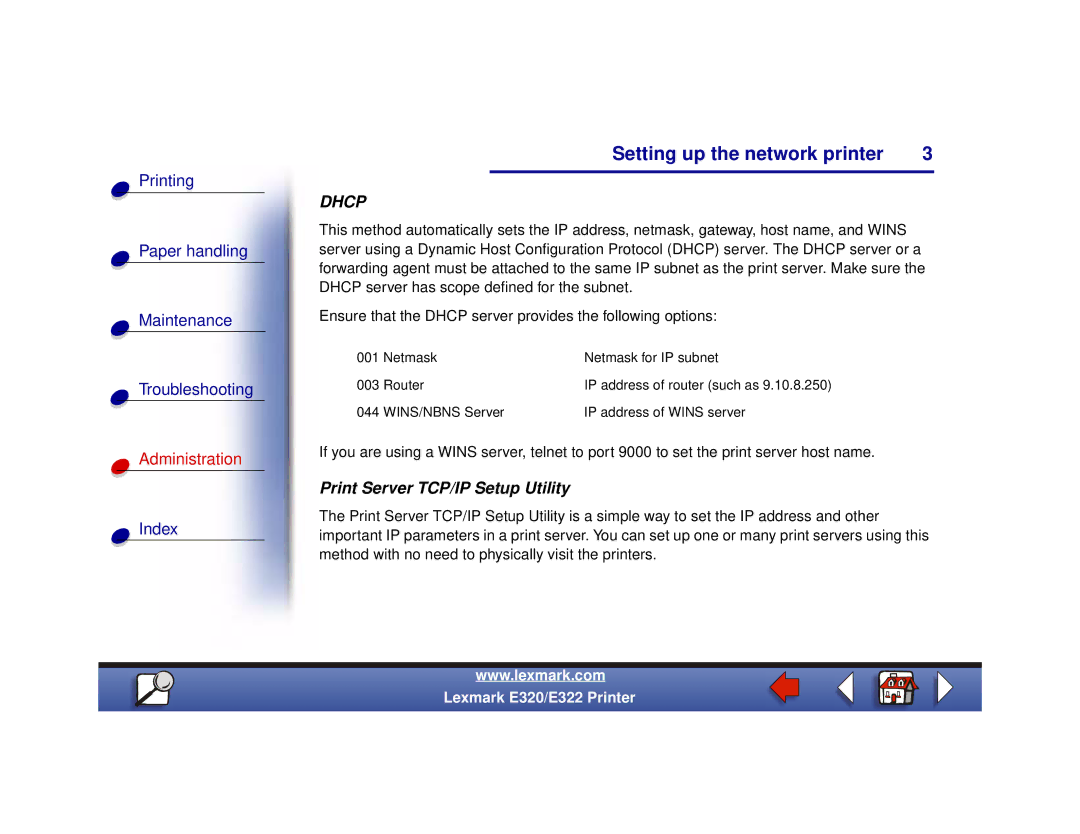Printing
Paper handling
Maintenance
Troubleshooting
Administration
Index
Setting up the network printer | 3 |
|
|
DHCP
This method automatically sets the IP address, netmask, gateway, host name, and WINS server using a Dynamic Host Configuration Protocol (DHCP) server. The DHCP server or a forwarding agent must be attached to the same IP subnet as the print server. Make sure the DHCP server has scope defined for the subnet.
Ensure that the DHCP server provides the following options:
001 | Netmask | Netmask for IP subnet |
003 | Router | IP address of router (such as 9.10.8.250) |
044 | WINS/NBNS Server | IP address of WINS server |
If you are using a WINS server, telnet to port 9000 to set the print server host name.
Print Server TCP/IP Setup Utility
The Print Server TCP/IP Setup Utility is a simple way to set the IP address and other important IP parameters in a print server. You can set up one or many print servers using this method with no need to physically visit the printers.
www.lexmark.com
Lexmark E320/E322 Printer