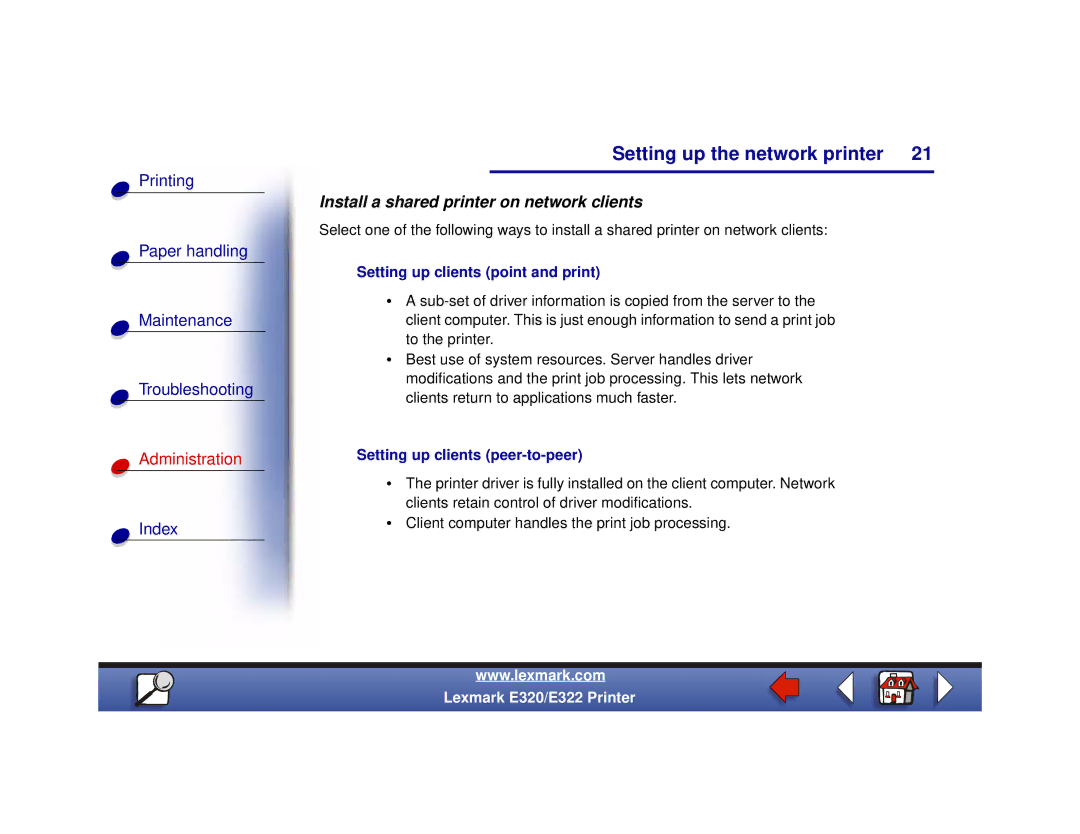Printing
Paper handling
Maintenance
Troubleshooting
Administration
Index
Setting up the network printer 21
Install a shared printer on network clients
Select one of the following ways to install a shared printer on network clients:
Setting up clients (point and print)
•A
•Best use of system resources. Server handles driver modifications and the print job processing. This lets network clients return to applications much faster.
Setting up clients (peer-to-peer)
•The printer driver is fully installed on the client computer. Network clients retain control of driver modifications.
•Client computer handles the print job processing.
www.lexmark.com
Lexmark E320/E322 Printer