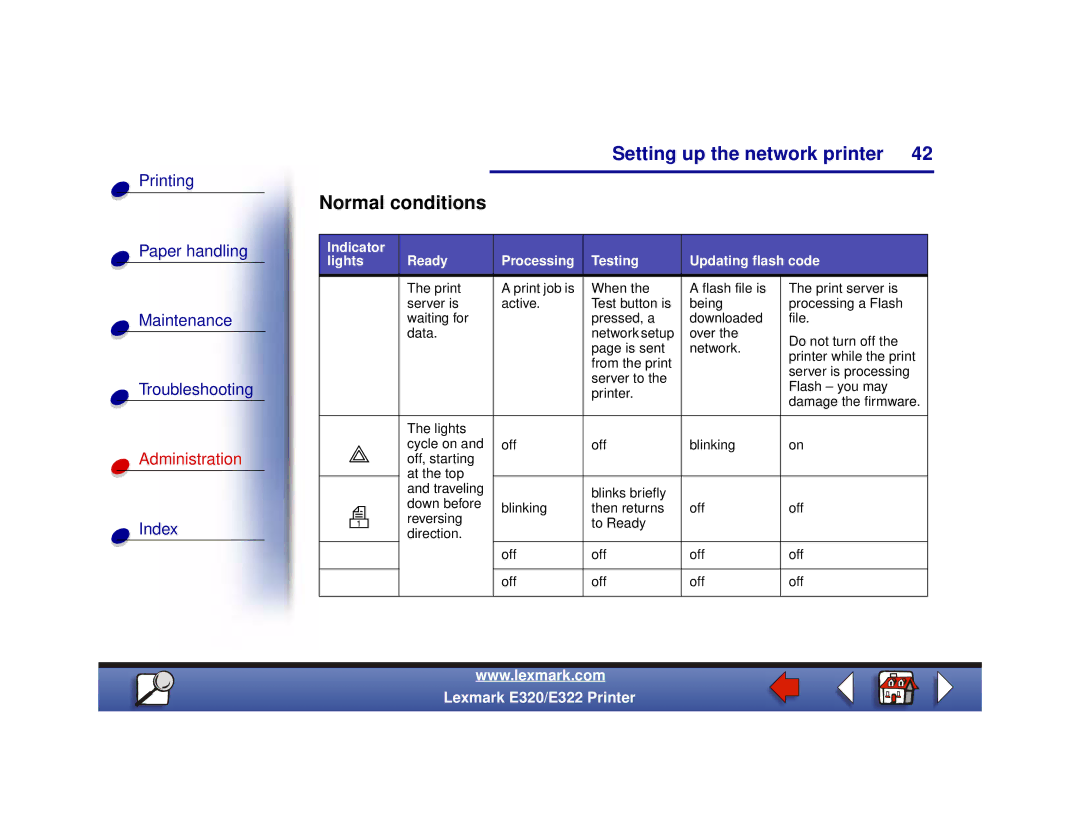Printing
Paper handling
Maintenance
Troubleshooting
Administration
Index
Setting up the network printer 42
Normal conditions
Indicator |
|
|
|
|
|
lights | Ready | Processing | Testing | Updating flash code | |
|
|
|
|
|
|
| The print | A print job is | When the | A flash file is | The print server is |
| server is | active. | Test button is | being | processing a Flash |
| waiting for |
| pressed, a | downloaded | file. |
| data. |
| network setup | over the | Do not turn off the |
|
|
| page is sent | network. | |
|
|
| printer while the print | ||
|
|
| from the print |
| |
|
|
|
| server is processing | |
|
|
| server to the |
| |
|
|
|
| Flash – you may | |
|
|
| printer. |
| |
|
|
|
| damage the firmware. | |
|
|
|
|
| |
|
|
|
|
|
|
| The lights |
|
|
|
|
| cycle on and | off | off | blinking | on |
| off, starting |
|
|
|
|
| at the top |
|
|
|
|
|
|
|
|
| |
| and traveling |
| blinks briefly |
|
|
| down before |
|
|
| |
| blinking | then returns | off | off | |
| reversing | ||||
|
| to Ready |
|
| |
| direction. |
|
|
| |
|
|
|
|
| |
|
| off | off | off | off |
|
|
|
|
|
|
|
| off | off | off | off |
|
|
|
|
|
|
www.lexmark.com
Lexmark E320/E322 Printer