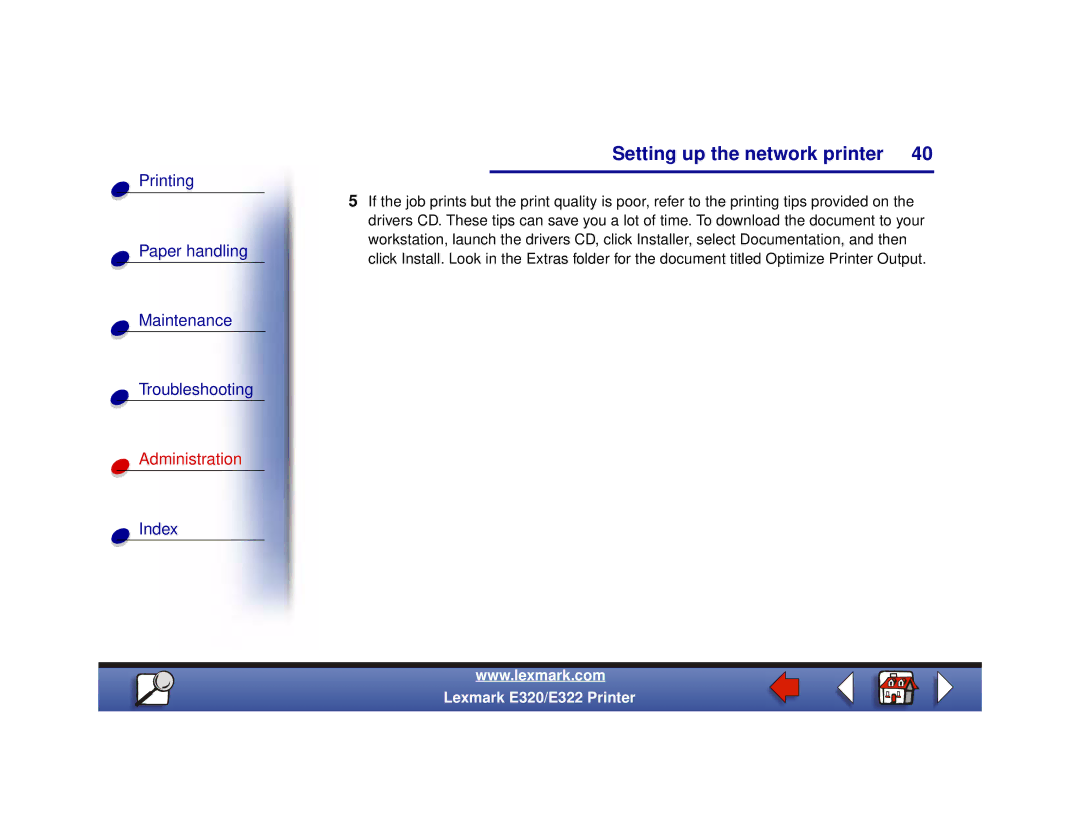Printing
Paper handling
Maintenance
Troubleshooting
Administration
Index
Setting up the network printer 40
5If the job prints but the print quality is poor, refer to the printing tips provided on the drivers CD. These tips can save you a lot of time. To download the document to your workstation, launch the drivers CD, click Installer, select Documentation, and then click Install. Look in the Extras folder for the document titled Optimize Printer Output.
www.lexmark.com
Lexmark E320/E322 Printer