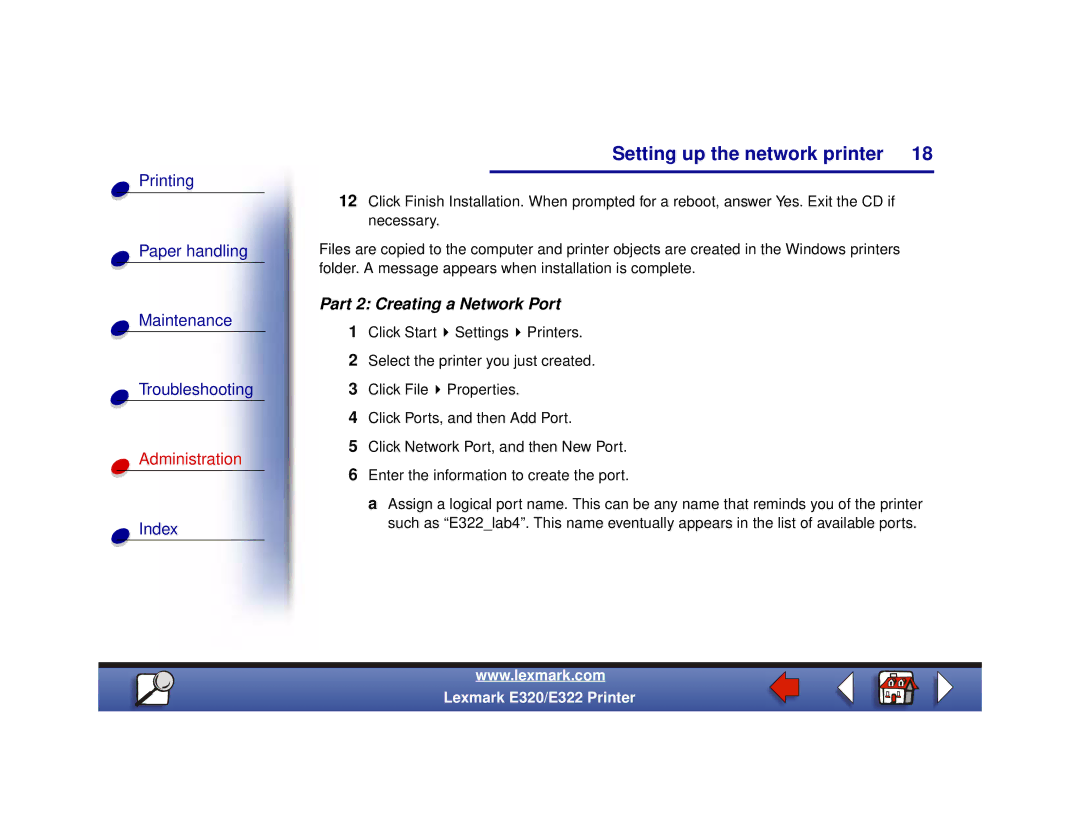Printing
Paper handling
Maintenance
Troubleshooting
Administration
Index
Setting up the network printer 18
12Click Finish Installation. When prompted for a reboot, answer Yes. Exit the CD if necessary.
Files are copied to the computer and printer objects are created in the Windows printers folder. A message appears when installation is complete.
Part 2: Creating a Network Port
1Click Start ![]() Settings
Settings ![]() Printers.
Printers.
2Select the printer you just created.
3Click File ![]() Properties.
Properties.
4Click Ports, and then Add Port.
5Click Network Port, and then New Port.
6Enter the information to create the port.
a Assign a logical port name. This can be any name that reminds you of the printer such as “E322_lab4”. This name eventually appears in the list of available ports.
www.lexmark.com
Lexmark E320/E322 Printer