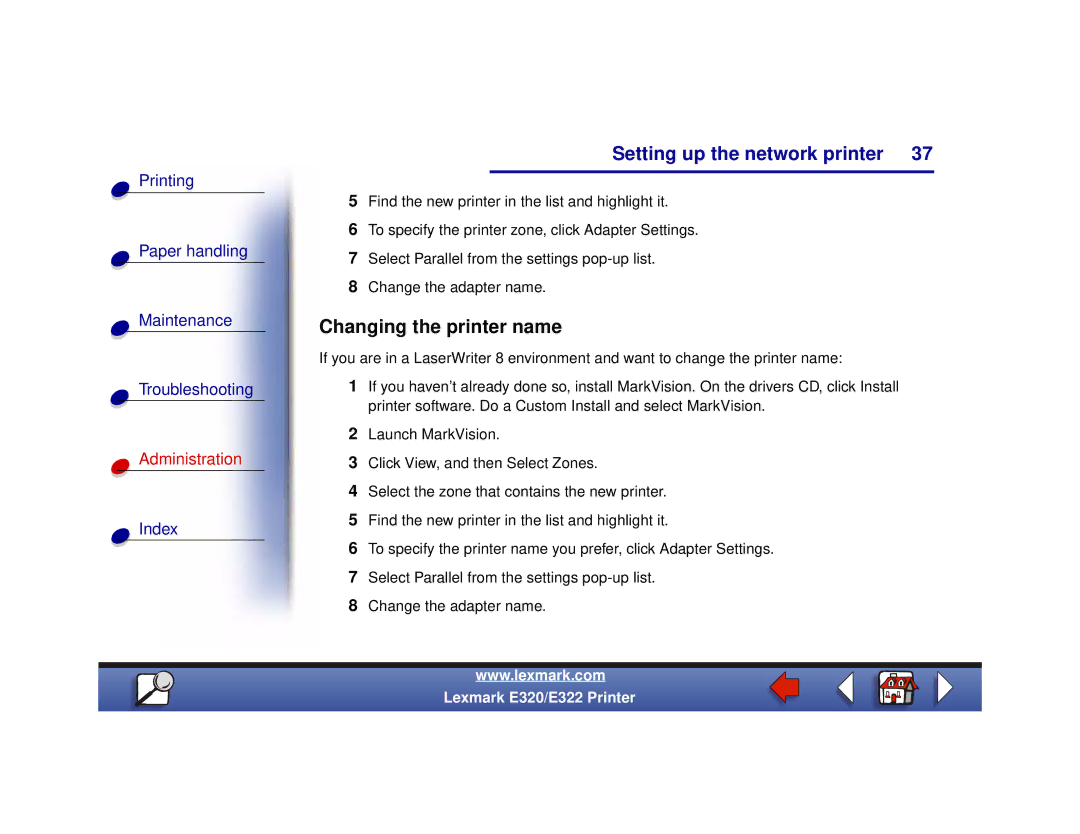Setting up the network printer 37
Printing
Paper handling
Maintenance
Troubleshooting
Administration
Index
5Find the new printer in the list and highlight it.
6To specify the printer zone, click Adapter Settings.
7Select Parallel from the settings
8Change the adapter name.
Changing the printer name
If you are in a LaserWriter 8 environment and want to change the printer name:
1If you haven’t already done so, install MarkVision. On the drivers CD, click Install printer software. Do a Custom Install and select MarkVision.
2Launch MarkVision.
3Click View, and then Select Zones.
4Select the zone that contains the new printer.
5Find the new printer in the list and highlight it.
6To specify the printer name you prefer, click Adapter Settings.
7Select Parallel from the settings
8Change the adapter name.
www.lexmark.com
Lexmark E320/E322 Printer