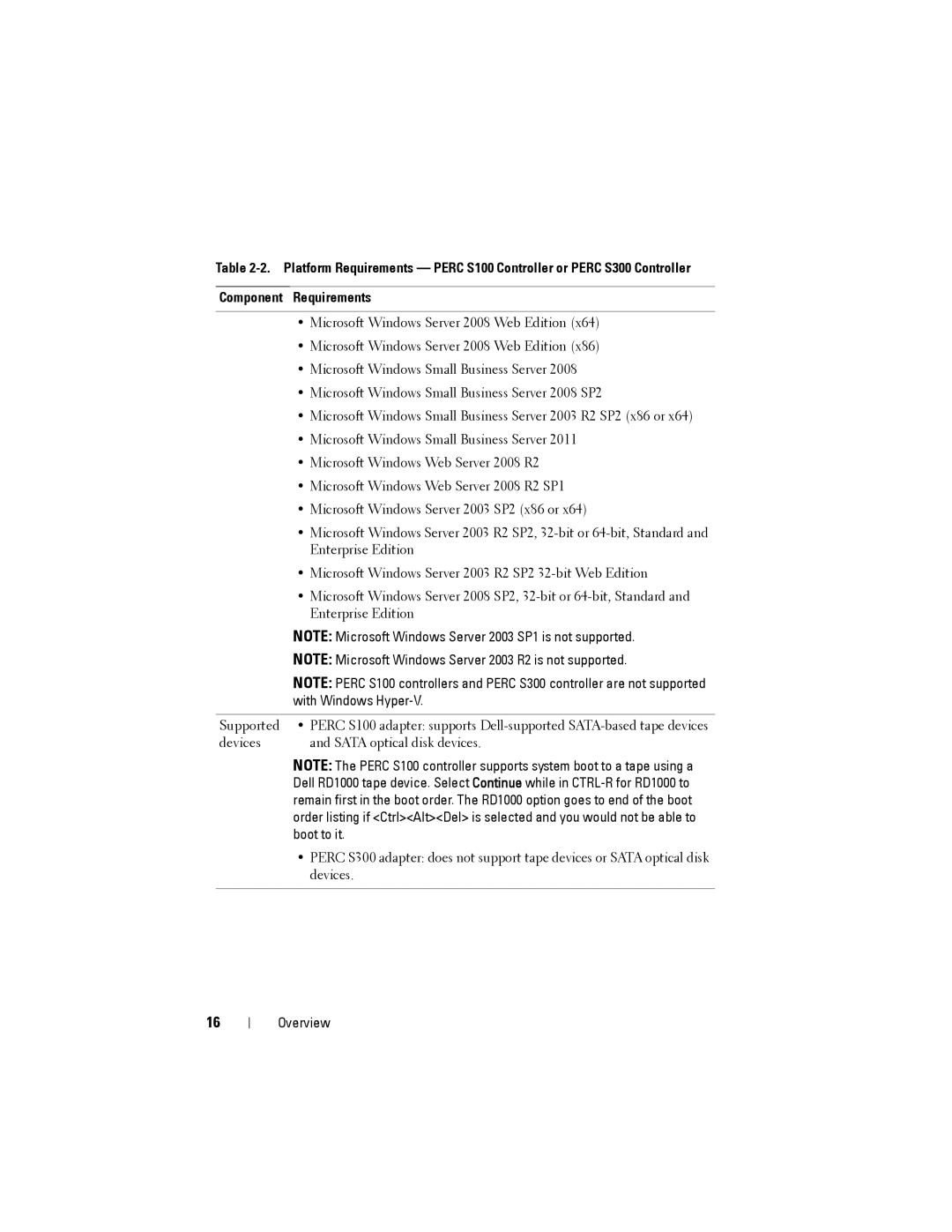Table
Component Requirements
•Microsoft Windows Server 2008 Web Edition (x64)
•Microsoft Windows Server 2008 Web Edition (x86)
•Microsoft Windows Small Business Server 2008
•Microsoft Windows Small Business Server 2008 SP2
•Microsoft Windows Small Business Server 2003 R2 SP2 (x86 or x64)
•Microsoft Windows Small Business Server 2011
•Microsoft Windows Web Server 2008 R2
•Microsoft Windows Web Server 2008 R2 SP1
•Microsoft Windows Server 2003 SP2 (x86 or x64)
•Microsoft Windows Server 2003 R2 SP2,
•Microsoft Windows Server 2003 R2 SP2
•Microsoft Windows Server 2008 SP2,
| NOTE: Microsoft Windows Server 2003 SP1 is not supported. |
| NOTE: Microsoft Windows Server 2003 R2 is not supported. |
| NOTE: PERC S100 controllers and PERC S300 controller are not supported |
| with Windows |
|
|
Supported | • PERC S100 adapter: supports |
devices | and SATA optical disk devices. |
| NOTE: The PERC S100 controller supports system boot to a tape using a |
| Dell RD1000 tape device. Select Continue while in |
| remain first in the boot order. The RD1000 option goes to end of the boot |
| order listing if <Ctrl><Alt><Del> is selected and you would not be able to |
| boot to it. |
•PERC S300 adapter: does not support tape devices or SATA optical disk devices.
16