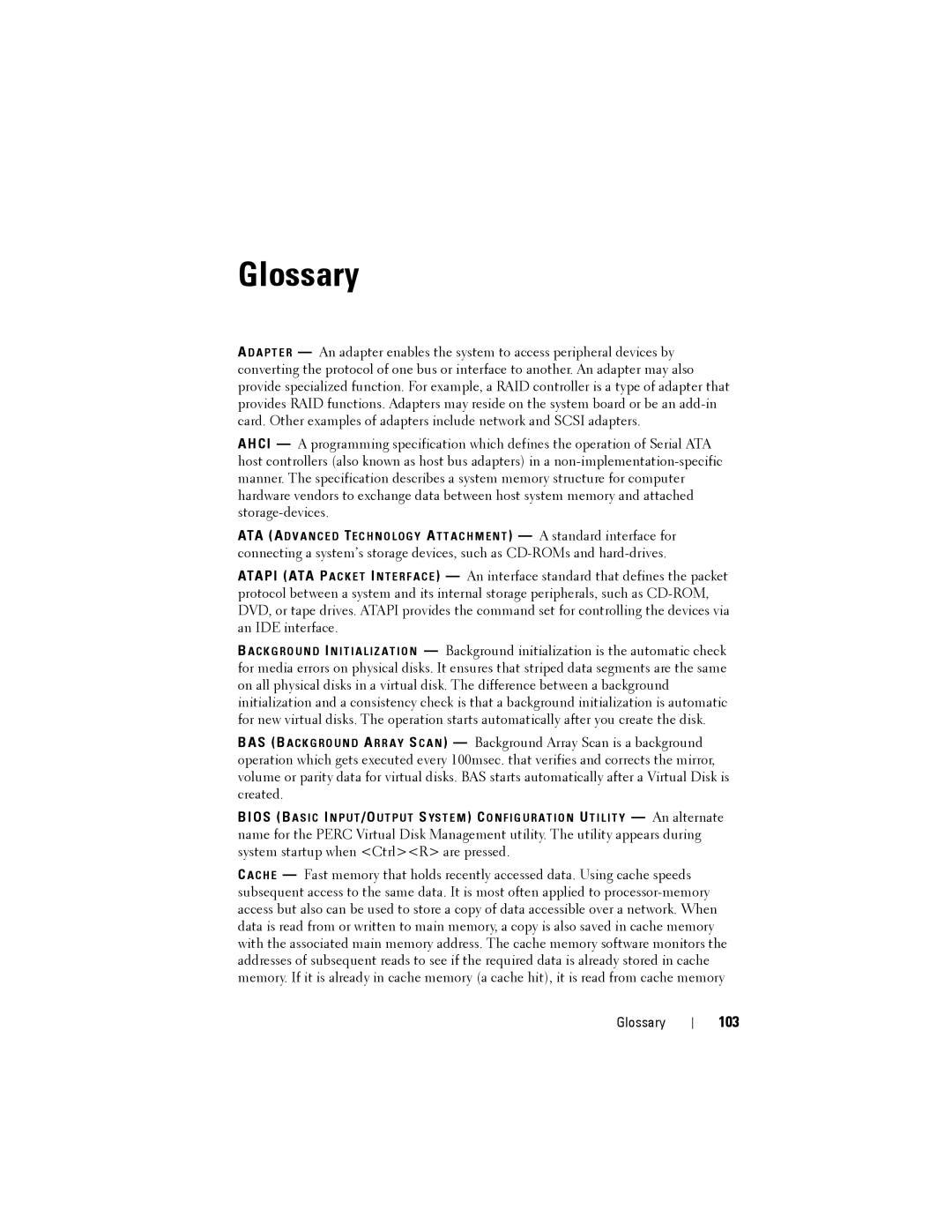Glossary
A D A P T E R — An adapter enables the system to access peripheral devices by converting the protocol of one bus or interface to another. An adapter may also provide specialized function. For example, a RAID controller is a type of adapter that provides RAID functions. Adapters may reside on the system board or be an
A H C I — A programming specification which defines the operation of Serial ATA host controllers (also known as host bus adapters) in a
ATA (A D V A N C E D TE C H N O L O G Y A T T A C H M E N T ) — A standard interface for connecting a system’s storage devices, such as
ATAPI (ATA P A C K E T I N T E R F A C E ) — An interface standard that defines the packet protocol between a system and its internal storage peripherals, such as
B A C K G R O U N D I N I T I A L I Z A T I O N — Background initialization is the automatic check for media errors on physical disks. It ensures that striped data segments are the same on all physical disks in a virtual disk. The difference between a background initialization and a consistency check is that a background initialization is automatic for new virtual disks. The operation starts automatically after you create the disk.
BAS (B A C K G R O U N D A R R A Y S C A N ) — Background Array Scan is a background operation which gets executed every 100msec. that verifies and corrects the mirror, volume or parity data for virtual disks. BAS starts automatically after a Virtual Disk is created.
BIOS (B A S I C I N P U T /O U T P U T S YS T E M ) C O N F I G U R A T I O N U T I L I T Y — An alternate name for the PERC Virtual Disk Management utility. The utility appears during system startup when <Ctrl><R> are pressed.
C A C H E — Fast memory that holds recently accessed data. Using cache speeds subsequent access to the same data. It is most often applied to
Glossary