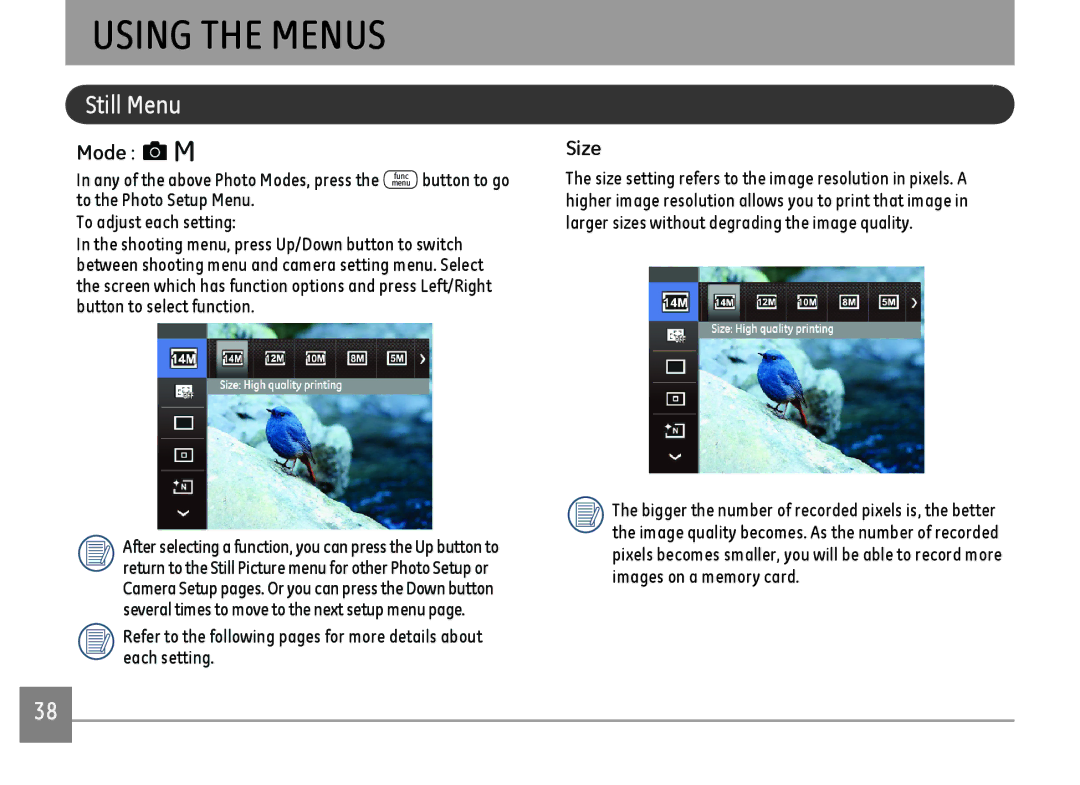USING THE MENUS
Still Menu
Mode : 

In any of the above Photo Modes, press the | menu | button to go |
| func |
|
to the Photo Setup Menu. |
|
|
To adjust each setting:
In the shooting menu, press Up/Down button to switch between shooting menu and camera setting menu. Select the screen which has function options and press Left/Right button to select function.
After selecting a function, you can press the Up button to return to the Still Picture menu for other Photo Setup or Camera Setup pages. Or you can press the Down button several times to move to the next setup menu page.
Refer to the following pages for more details about each setting.
Size
The size setting refers to the image resolution in pixels. A higher image resolution allows you to print that image in larger sizes without degrading the image quality.
The bigger the number of recorded pixels is, the better the image quality becomes. As the number of recorded pixels becomes smaller, you will be able to record more images on a memory card.
38