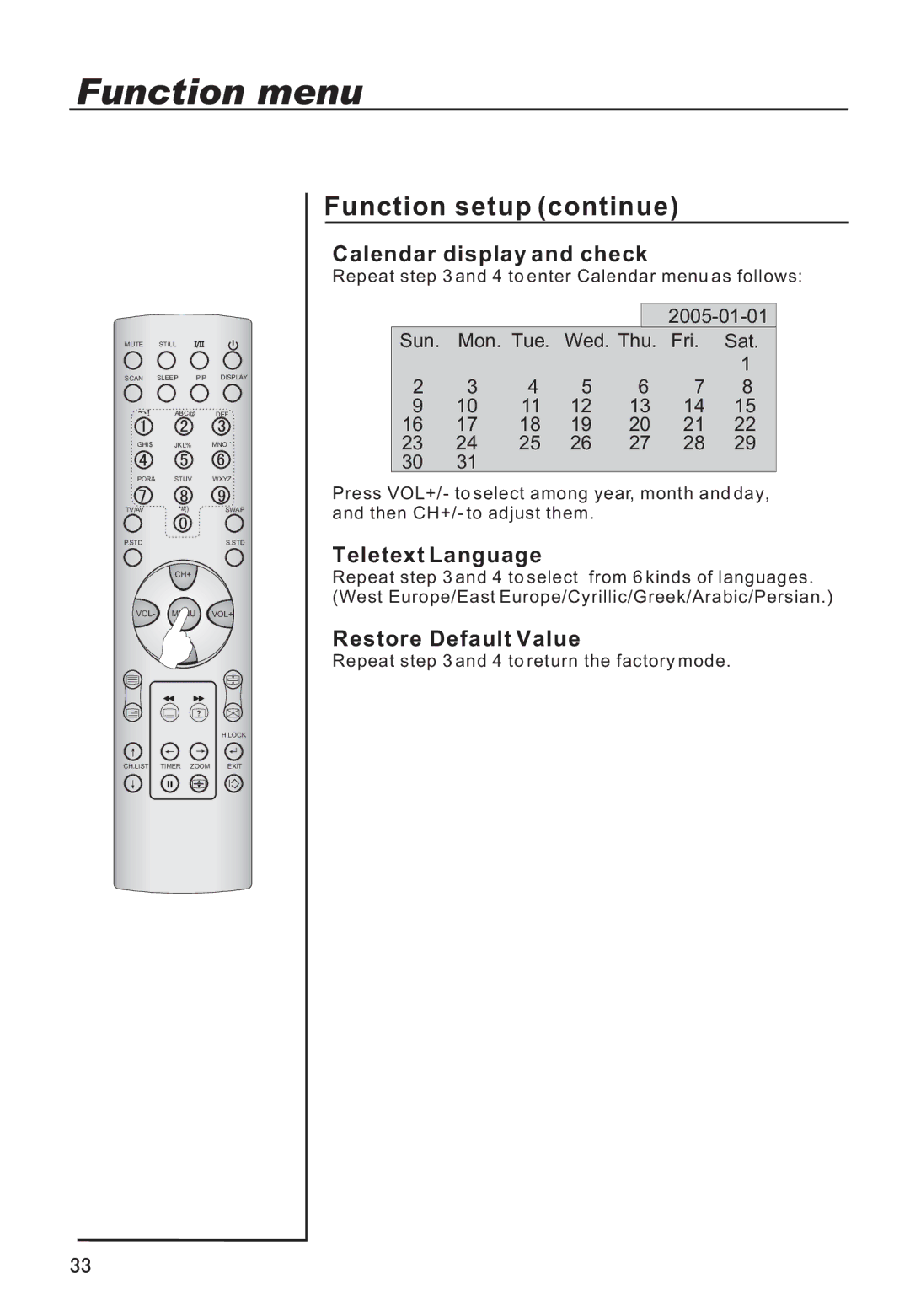Function menu
MUTE STILL
SCAN SLEEP PIP DISPLAY
ABC@ DEF
GHI$ JKL% MNO
POR& STUV WXYZ
TV/AV | *#() | SWAP |
P.STD |
| S.STD |
CH+
VOL- MENU VOL+
CH-
H.LOCK
CH.LIST TIMER ZOOM EXIT
Function setup (continue)
Calendar display and check
Repeat step 3 and 4 to enter Calendar menu as follows:
Sun. Mon. Tue. | Wed. Thu. Fri. | Sat. | ||||
|
|
|
|
|
| 1 |
2 | 3 | 4 | 5 | 6 | 7 | 8 |
9 | 10 | 11 | 12 | 13 | 14 | 15 |
16 | 17 | 18 | 19 | 20 | 21 | 22 |
23 | 24 | 25 | 26 | 27 | 28 | 29 |
30 | 31 |
|
|
|
|
|
Press VOL+/- to select among year, month and day, and then CH+/- to adjust them.
Teletext Language
Repeat step 3 and 4 to select from 6 kinds of languages. (West Europe/East Europe/Cyrillic/Greek/Arabic/Persian.)
Restore Default Value
Repeat step 3 and 4 to return the factory mode.