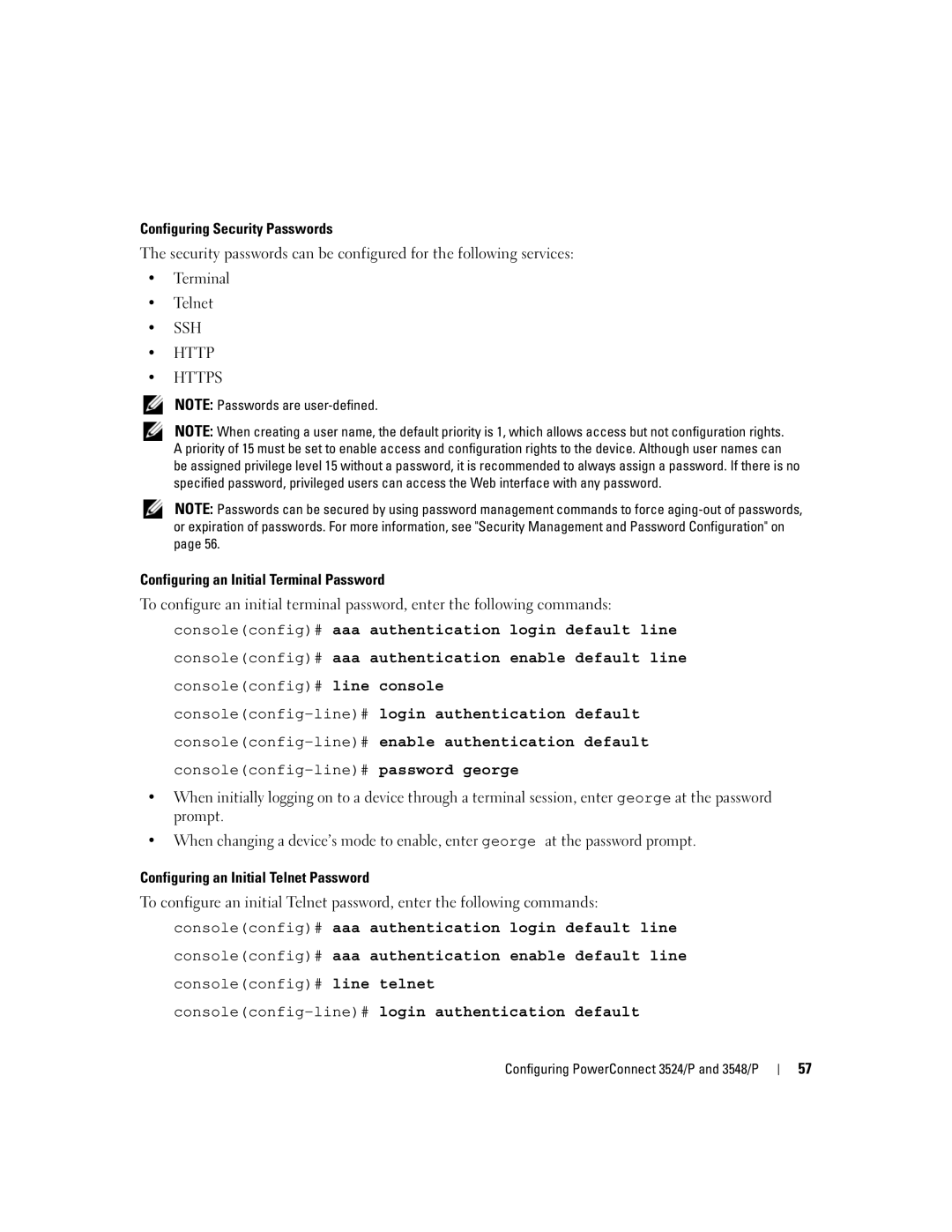Configuring Security Passwords
The security passwords can be configured for the following services:
•Terminal
•Telnet
•SSH
•HTTP
•HTTPS
NOTE: Passwords are
NOTE: When creating a user name, the default priority is 1, which allows access but not configuration rights. A priority of 15 must be set to enable access and configuration rights to the device. Although user names can be assigned privilege level 15 without a password, it is recommended to always assign a password. If there is no specified password, privileged users can access the Web interface with any password.
NOTE: Passwords can be secured by using password management commands to force
Configuring an Initial Terminal Password
To configure an initial terminal password, enter the following commands:
console(config)# aaa authentication login default line console(config)# aaa authentication enable default line console(config)# line console
•When initially logging on to a device through a terminal session, enter george at the password prompt.
•When changing a device’s mode to enable, enter george at the password prompt.
Configuring an Initial Telnet Password
To configure an initial Telnet password, enter the following commands:
console(config)# aaa authentication login default line
console(config)# aaa authentication enable default line
console(config)# line telnet
console(config-line)# login authentication default
Configuring PowerConnect 3524/P and 3548/P
57