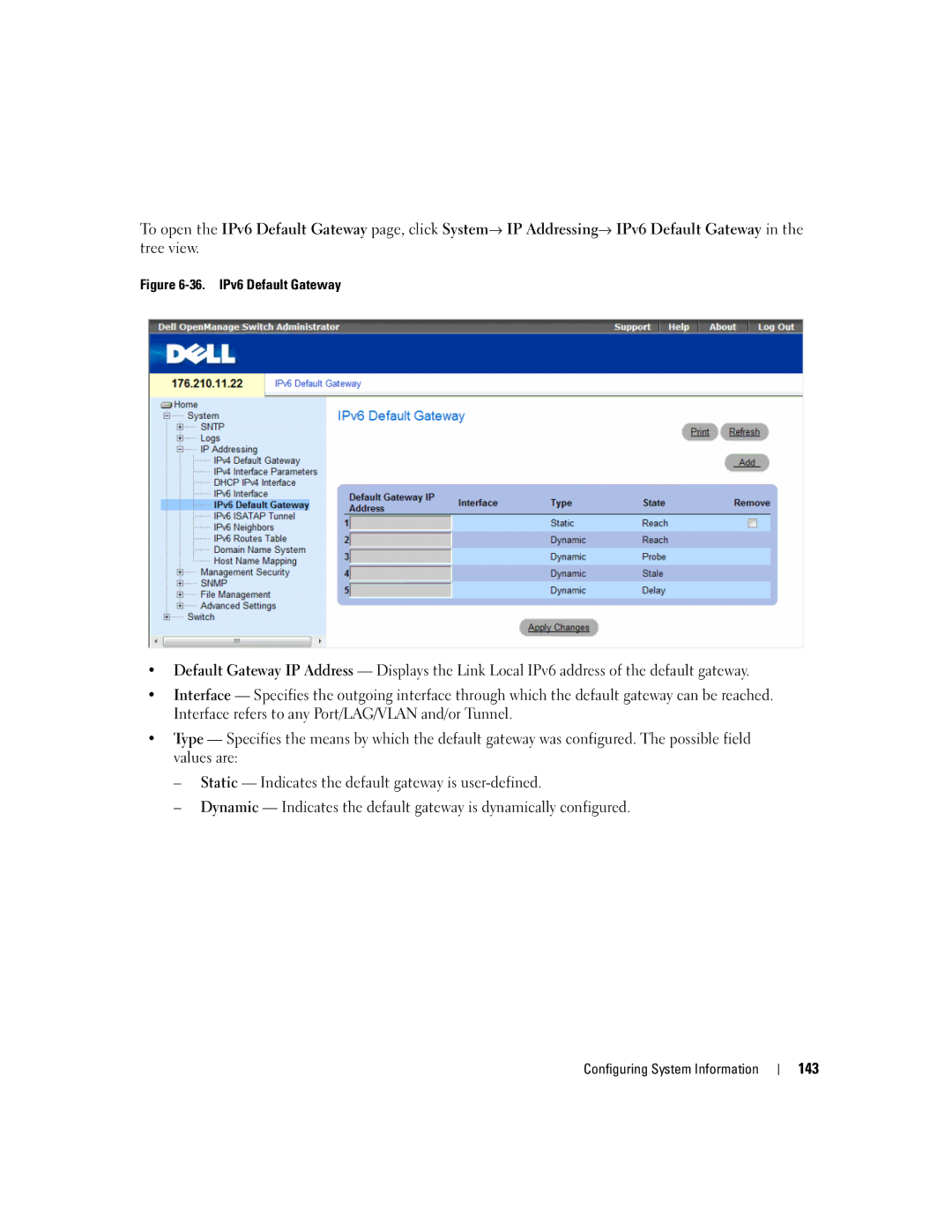To open the IPv6 Default Gateway page, click System→ IP Addressing→ IPv6 Default Gateway in the tree view.
Figure 6-36. IPv6 Default Gateway
•Default Gateway IP Address — Displays the Link Local IPv6 address of the default gateway.
•Interface — Specifies the outgoing interface through which the default gateway can be reached. Interface refers to any Port/LAG/VLAN and/or Tunnel.
•Type — Specifies the means by which the default gateway was configured. The possible field values are:
–Static — Indicates the default gateway is
–Dynamic — Indicates the default gateway is dynamically configured.