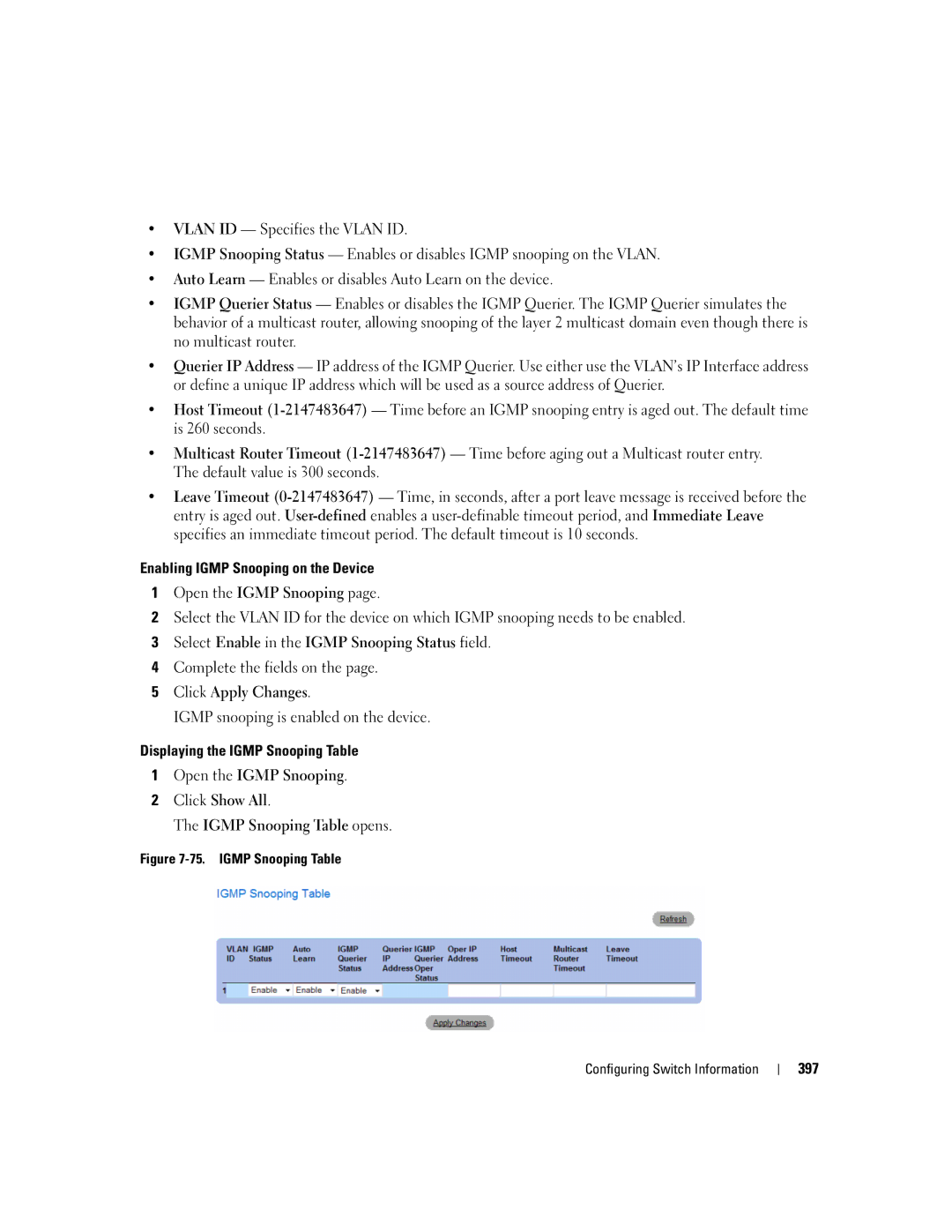•VLAN ID — Specifies the VLAN ID.
•IGMP Snooping Status — Enables or disables IGMP snooping on the VLAN.
•Auto Learn — Enables or disables Auto Learn on the device.
•IGMP Querier Status — Enables or disables the IGMP Querier. The IGMP Querier simulates the behavior of a multicast router, allowing snooping of the layer 2 multicast domain even though there is no multicast router.
•Querier IP Address — IP address of the IGMP Querier. Use either use the VLAN’s IP Interface address or define a unique IP address which will be used as a source address of Querier.
•Host Timeout
•Multicast Router Timeout
•Leave Timeout
Enabling IGMP Snooping on the Device
1Open the IGMP Snooping page.
2Select the VLAN ID for the device on which IGMP snooping needs to be enabled.
3Select Enable in the IGMP Snooping Status field.
4Complete the fields on the page.
5Click Apply Changes.
IGMP snooping is enabled on the device.
Displaying the IGMP Snooping Table
1Open the IGMP Snooping.
2Click Show All.
The IGMP Snooping Table opens.