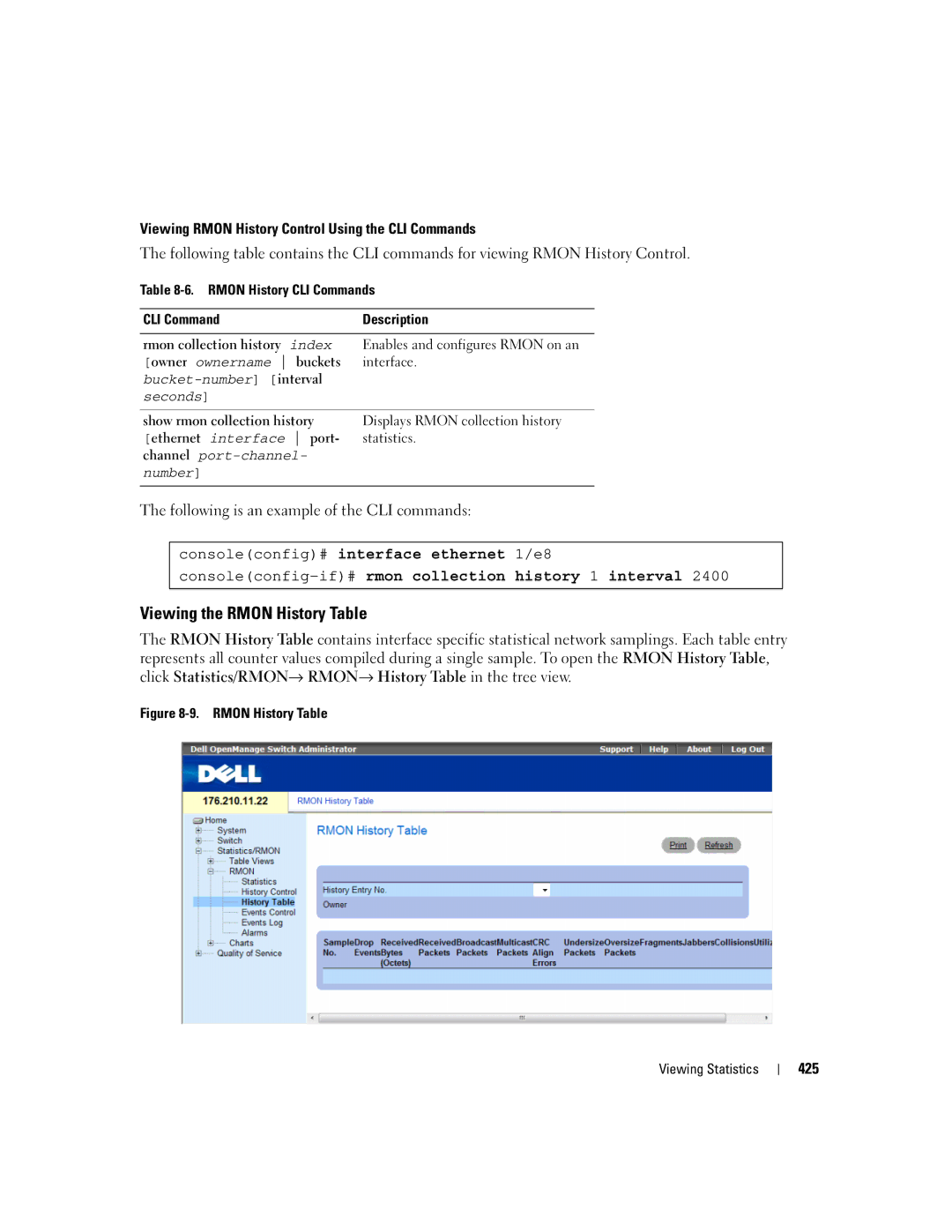Viewing RMON History Control Using the CLI Commands
The following table contains the CLI commands for viewing RMON History Control.
Table
CLI Command | Description |
|
|
rmon collection history index | Enables and configures RMON on an |
[owner ownername buckets | interface. |
|
|
seconds] |
|
|
|
show rmon collection history | Displays RMON collection history |
[ethernet interface port- | statistics. |
channel |
|
number] |
|
|
|
The following is an example of the CLI commands:
console(config)# interface ethernet 1/e8
console(config-if)# rmon collection history 1 interval 2400
Viewing the RMON History Table
The RMON History Table contains interface specific statistical network samplings. Each table entry represents all counter values compiled during a single sample. To open the RMON History Table, click Statistics/RMON→ RMON→ History Table in the tree view.
Figure 8-9. RMON History Table
Viewing Statistics
425