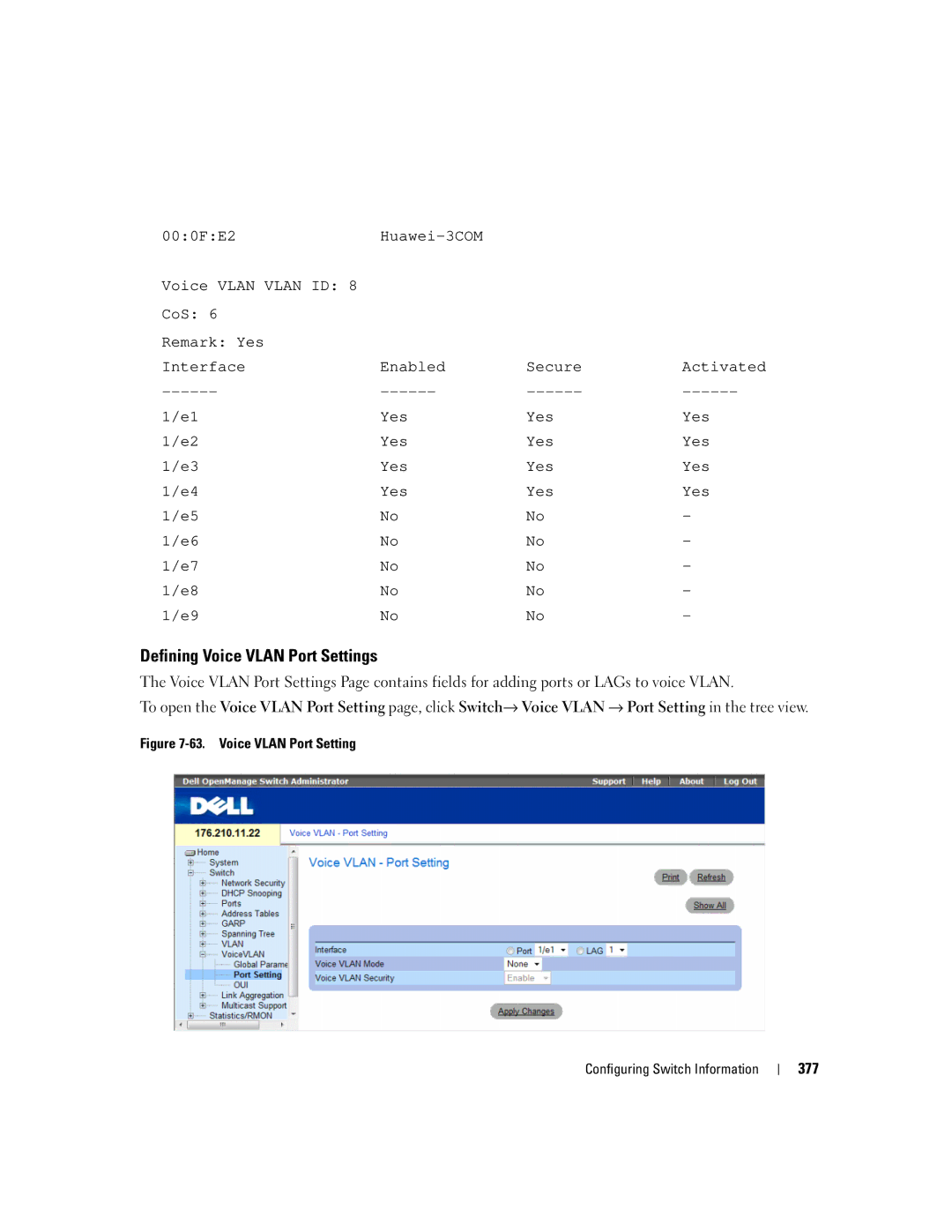00:0F:E2 |
|
| |
Voice VLAN VLAN ID: 8 |
|
|
|
CoS: 6 |
|
|
|
Remark: Yes |
|
|
|
Interface | Enabled | Secure | Activated |
1/e1 | Yes | Yes | Yes |
1/e2 | Yes | Yes | Yes |
1/e3 | Yes | Yes | Yes |
1/e4 | Yes | Yes | Yes |
1/e5 | No | No | - |
1/e6 | No | No | - |
1/e7 | No | No | - |
1/e8 | No | No | - |
1/e9 | No | No | - |
Defining Voice VLAN Port Settings
The Voice VLAN Port Settings Page contains fields for adding ports or LAGs to voice VLAN.
To open the Voice VLAN Port Setting page, click Switch→ Voice VLAN → Port Setting in the tree view.
Figure 7-63. Voice VLAN Port Setting
Configuring Switch Information
377