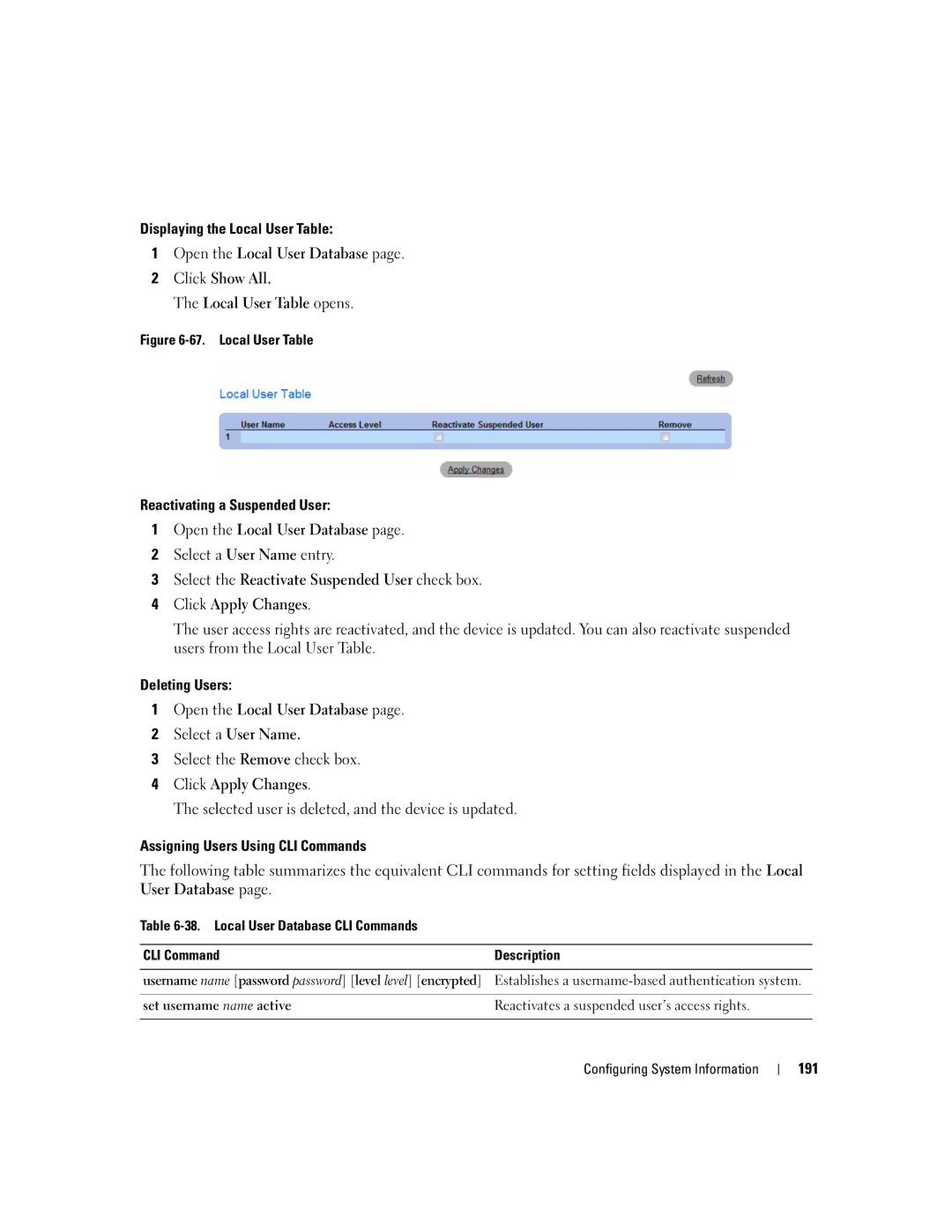Displaying the Local User Table:
1Open the Local User Database page.
2Click Show All.
The Local User Table opens.
Figure 6-67. Local User Table
Reactivating a Suspended User:
1Open the Local User Database page.
2Select a User Name entry.
3Select the Reactivate Suspended User check box.
4Click Apply Changes.
The user access rights are reactivated, and the device is updated. You can also reactivate suspended users from the Local User Table.
Deleting Users:
1Open the Local User Database page.
2Select a User Name.
3Select the Remove check box.
4Click Apply Changes.
The selected user is deleted, and the device is updated.
Assigning Users Using CLI Commands
The following table summarizes the equivalent CLI commands for setting fields displayed in the Local User Database page.
Table 6-38. Local User Database CLI Commands
CLI Command | Description |
|
|
username name [password password] [level level] [encrypted] | Establishes a |
|
|
set username name active | Reactivates a suspended user’s access rights. |
|
|