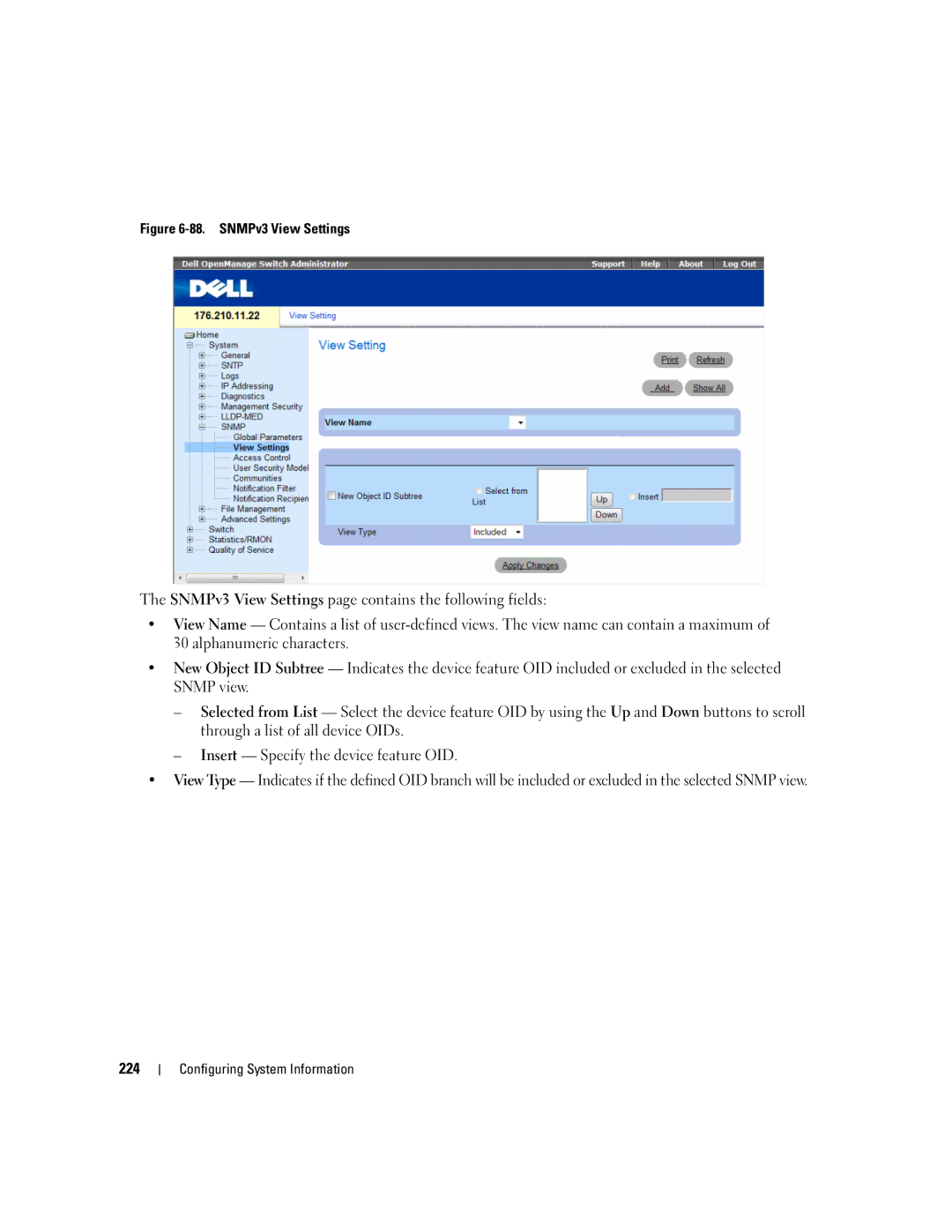Figure 6-88. SNMPv3 View Settings
The SNMPv3 View Settings page contains the following fields:
•View Name — Contains a list of
•New Object ID Subtree — Indicates the device feature OID included or excluded in the selected SNMP view.
–Selected from List — Select the device feature OID by using the Up and Down buttons to scroll through a list of all device OIDs.
–Insert — Specify the device feature OID.
•View Type — Indicates if the defined OID branch will be included or excluded in the selected SNMP view.
224