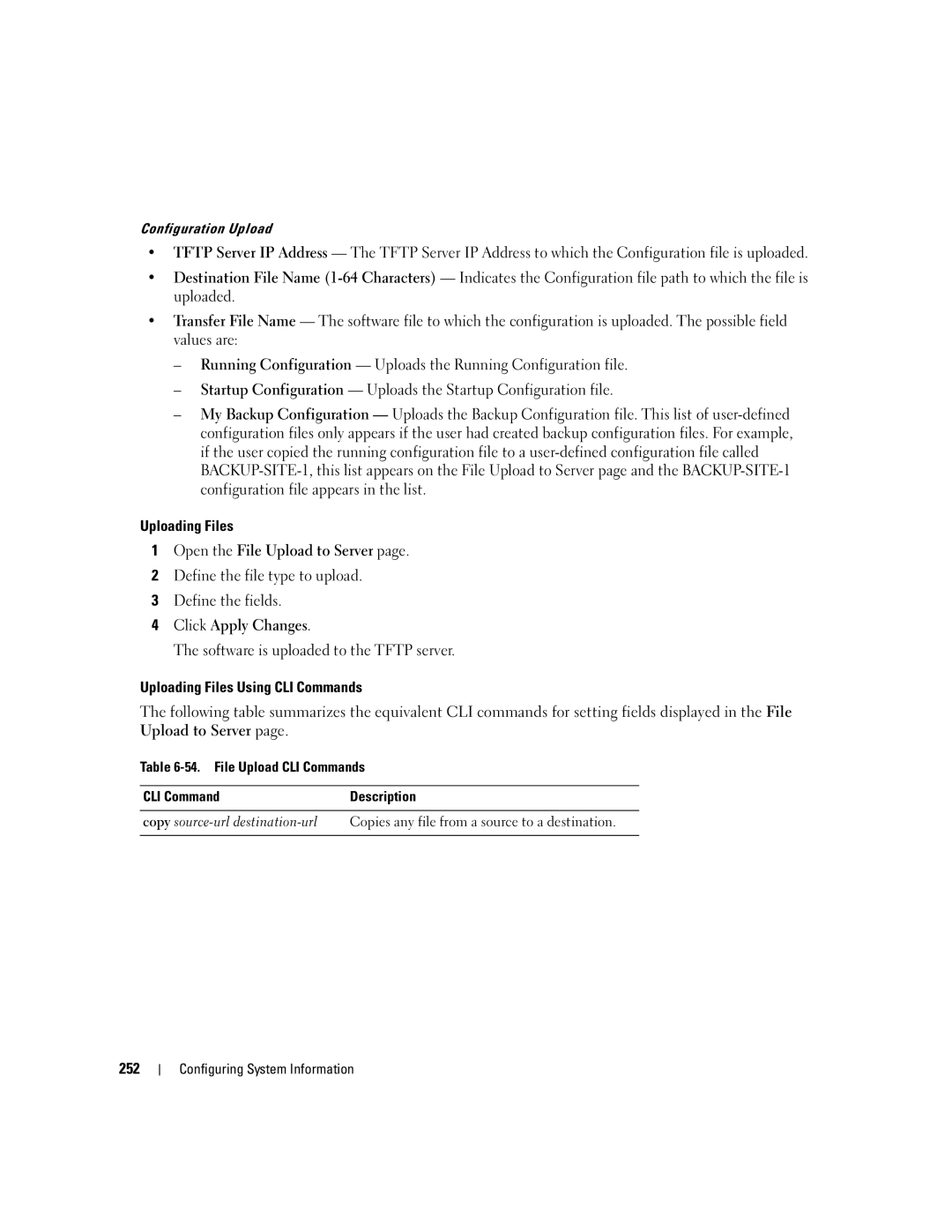Configuration Upload
•TFTP Server IP Address — The TFTP Server IP Address to which the Configuration file is uploaded.
•Destination File Name
•Transfer File Name — The software file to which the configuration is uploaded. The possible field values are:
–Running Configuration — Uploads the Running Configuration file.
–Startup Configuration — Uploads the Startup Configuration file.
–My Backup Configuration — Uploads the Backup Configuration file. This list of
Uploading Files
1Open the File Upload to Server page.
2Define the file type to upload.
3Define the fields.
4Click Apply Changes.
The software is uploaded to the TFTP server.
Uploading Files Using CLI Commands
The following table summarizes the equivalent CLI commands for setting fields displayed in the File Upload to Server page.
Table
CLI Command | Description |
copy