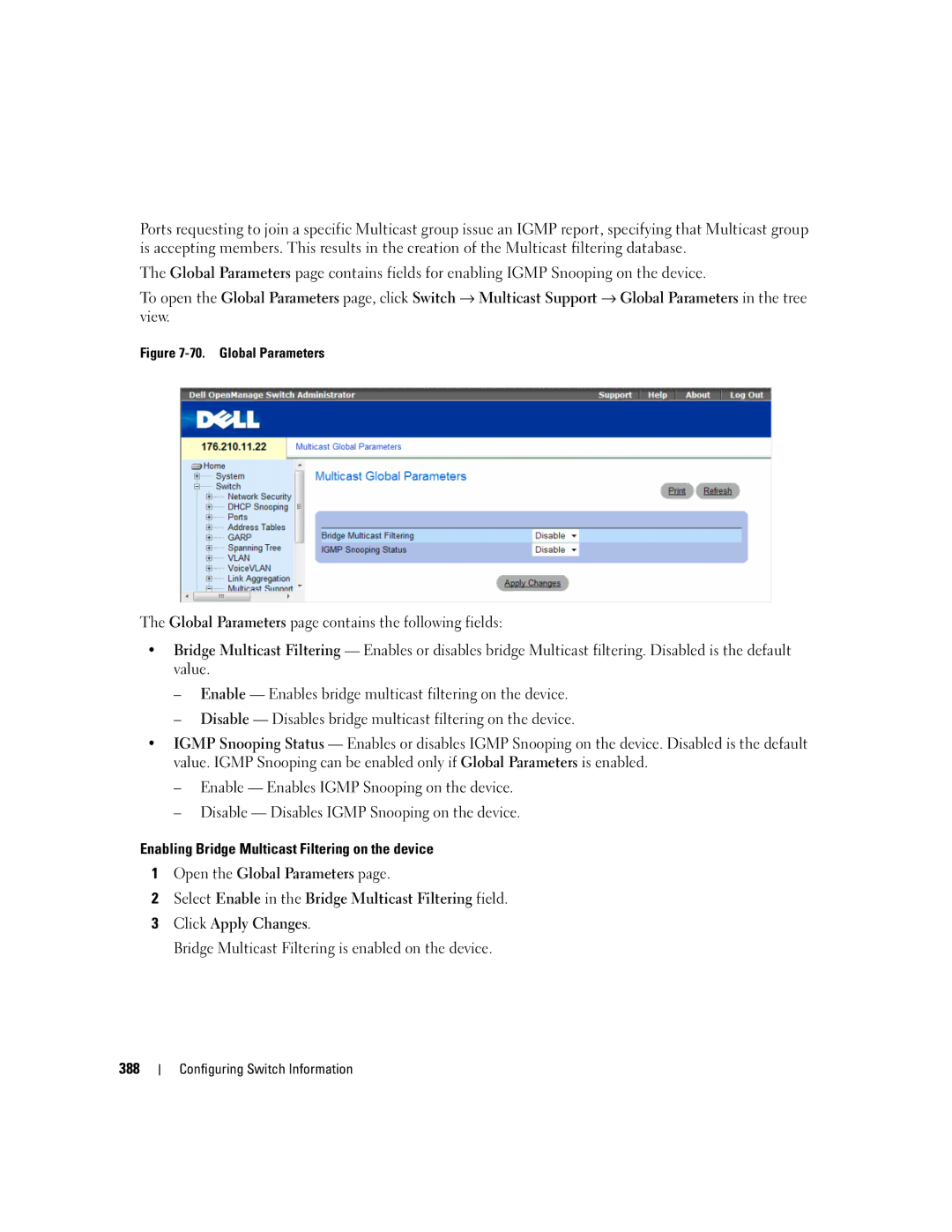Ports requesting to join a specific Multicast group issue an IGMP report, specifying that Multicast group is accepting members. This results in the creation of the Multicast filtering database.
The Global Parameters page contains fields for enabling IGMP Snooping on the device.
To open the Global Parameters page, click Switch → Multicast Support → Global Parameters in the tree view.
Figure 7-70. Global Parameters
The Global Parameters page contains the following fields:
•Bridge Multicast Filtering — Enables or disables bridge Multicast filtering. Disabled is the default value.
–Enable — Enables bridge multicast filtering on the device.
–Disable — Disables bridge multicast filtering on the device.
•IGMP Snooping Status — Enables or disables IGMP Snooping on the device. Disabled is the default value. IGMP Snooping can be enabled only if Global Parameters is enabled.
–Enable — Enables IGMP Snooping on the device.
–Disable — Disables IGMP Snooping on the device.
Enabling Bridge Multicast Filtering on the device
1Open the Global Parameters page.
2Select Enable in the Bridge Multicast Filtering field.
3Click Apply Changes.
Bridge Multicast Filtering is enabled on the device.
388