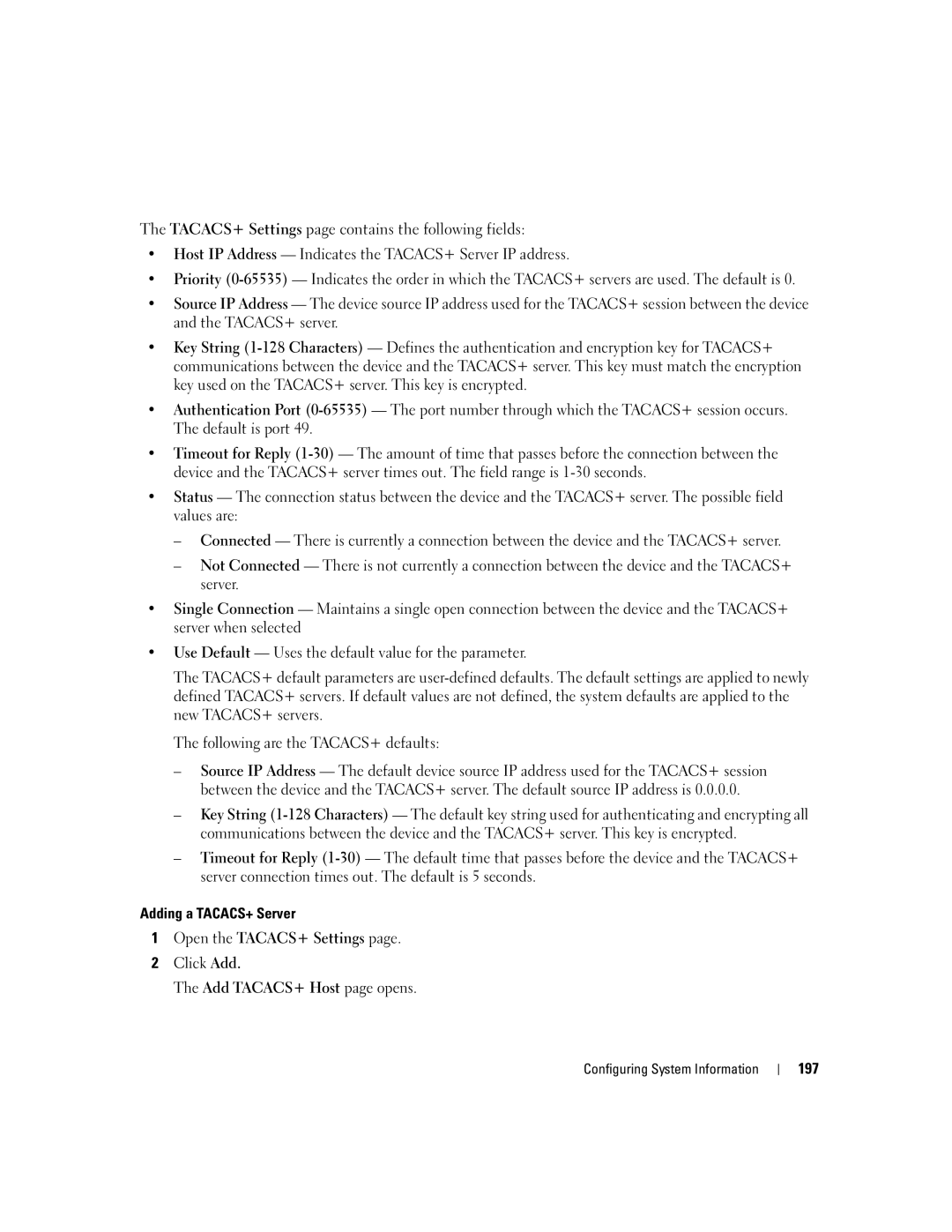The TACACS+ Settings page contains the following fields:
•Host IP Address — Indicates the TACACS+ Server IP address.
•Priority
•Source IP Address — The device source IP address used for the TACACS+ session between the device and the TACACS+ server.
•Key String
•Authentication Port
•Timeout for Reply
•Status — The connection status between the device and the TACACS+ server. The possible field values are:
–Connected — There is currently a connection between the device and the TACACS+ server.
–Not Connected — There is not currently a connection between the device and the TACACS+ server.
•Single Connection — Maintains a single open connection between the device and the TACACS+ server when selected
•Use Default — Uses the default value for the parameter.
The TACACS+ default parameters are
The following are the TACACS+ defaults:
–Source IP Address — The default device source IP address used for the TACACS+ session between the device and the TACACS+ server. The default source IP address is 0.0.0.0.
–Key String
–Timeout for Reply
Adding a TACACS+ Server
1Open the TACACS+ Settings page.
2Click Add.
The Add TACACS+ Host page opens.