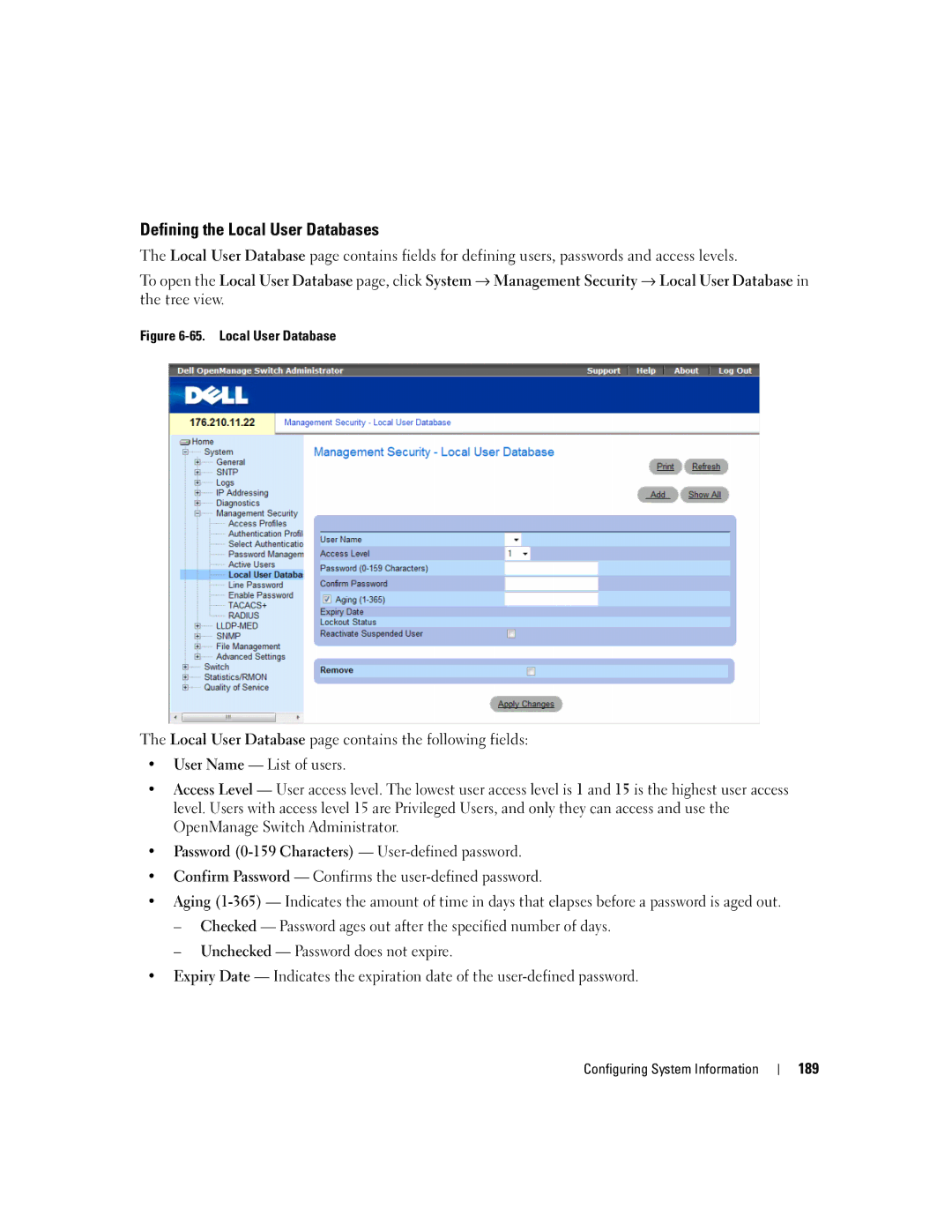Defining the Local User Databases
The Local User Database page contains fields for defining users, passwords and access levels.
To open the Local User Database page, click System → Management Security → Local User Database in the tree view.
Figure 6-65. Local User Database
The Local User Database page contains the following fields:
•User Name — List of users.
•Access Level — User access level. The lowest user access level is 1 and 15 is the highest user access level. Users with access level 15 are Privileged Users, and only they can access and use the OpenManage Switch Administrator.
•Password
•Confirm Password — Confirms the
•Aging
–Checked — Password ages out after the specified number of days.
–Unchecked — Password does not expire.
•Expiry Date — Indicates the expiration date of the
Configuring System Information
189