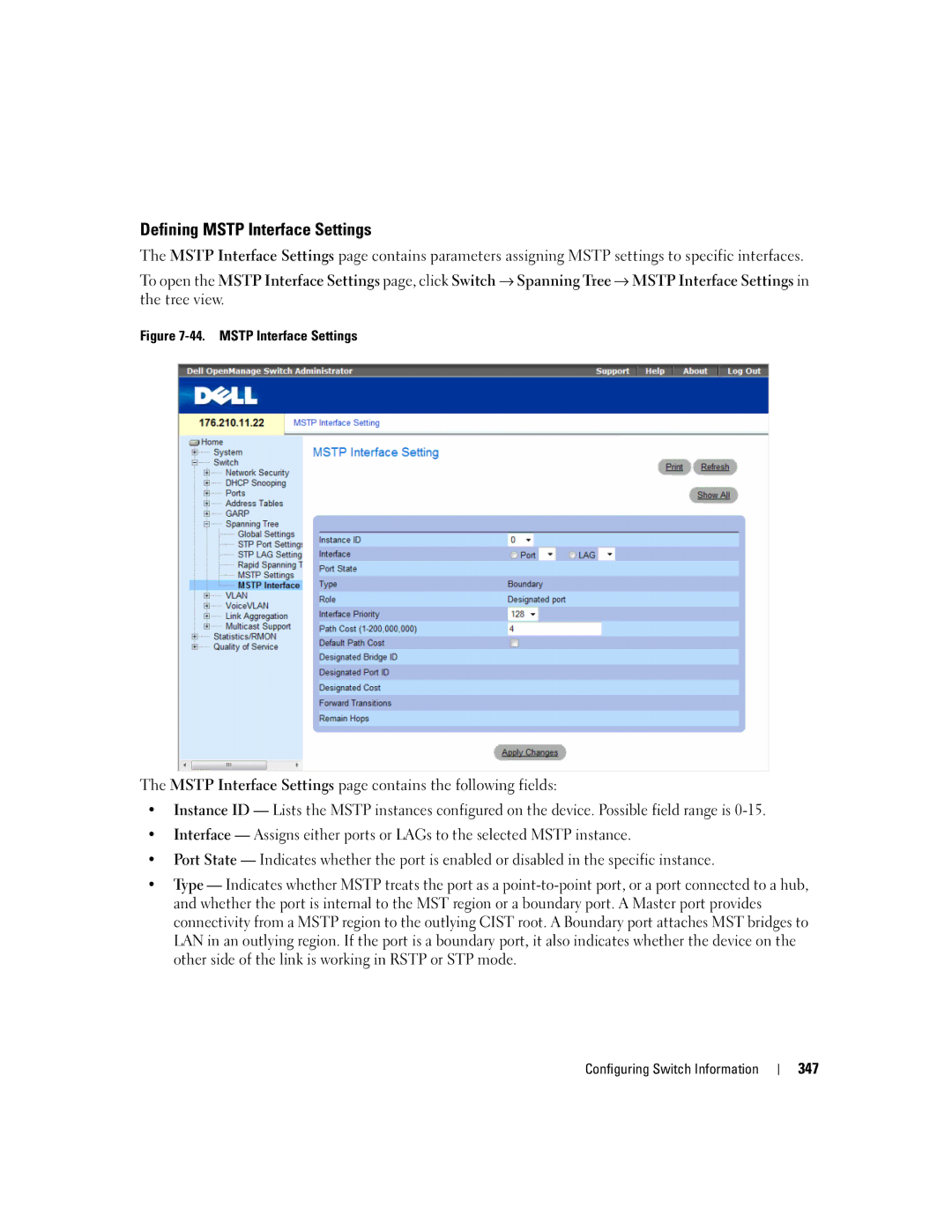Defining MSTP Interface Settings
The MSTP Interface Settings page contains parameters assigning MSTP settings to specific interfaces.
To open the MSTP Interface Settings page, click Switch → Spanning Tree → MSTP Interface Settings in the tree view.
Figure 7-44. MSTP Interface Settings
The MSTP Interface Settings page contains the following fields:
•Instance ID — Lists the MSTP instances configured on the device. Possible field range is
•Interface — Assigns either ports or LAGs to the selected MSTP instance.
•Port State — Indicates whether the port is enabled or disabled in the specific instance.
•Type — Indicates whether MSTP treats the port as a
Configuring Switch Information
347