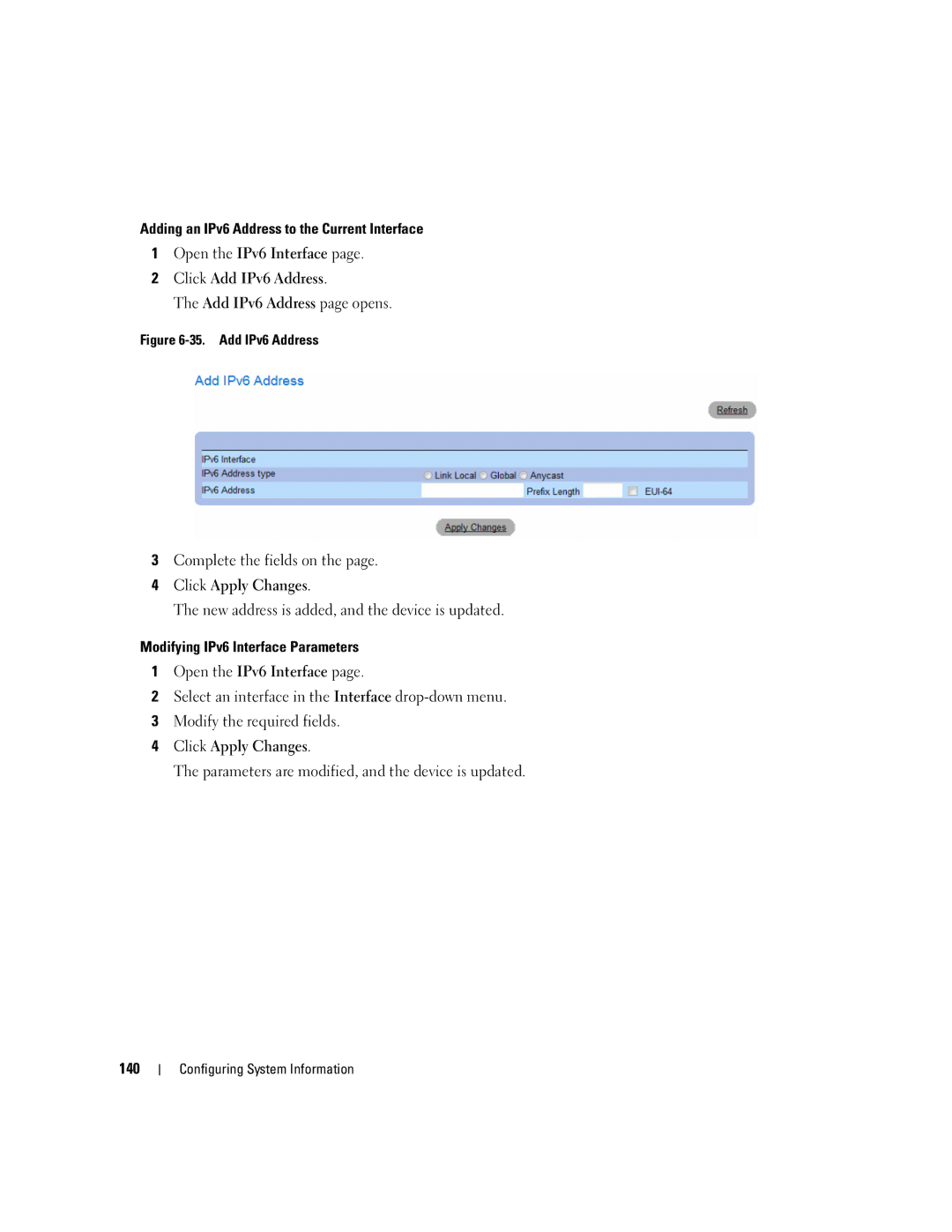Adding an IPv6 Address to the Current Interface
1Open the IPv6 Interface page.
2Click Add IPv6 Address.
The Add IPv6 Address page opens.
Figure 6-35. Add IPv6 Address
3Complete the fields on the page.
4Click Apply Changes.
The new address is added, and the device is updated.
Modifying IPv6 Interface Parameters
1Open the IPv6 Interface page.
2Select an interface in the Interface
3Modify the required fields.
4Click Apply Changes.
The parameters are modified, and the device is updated.
140