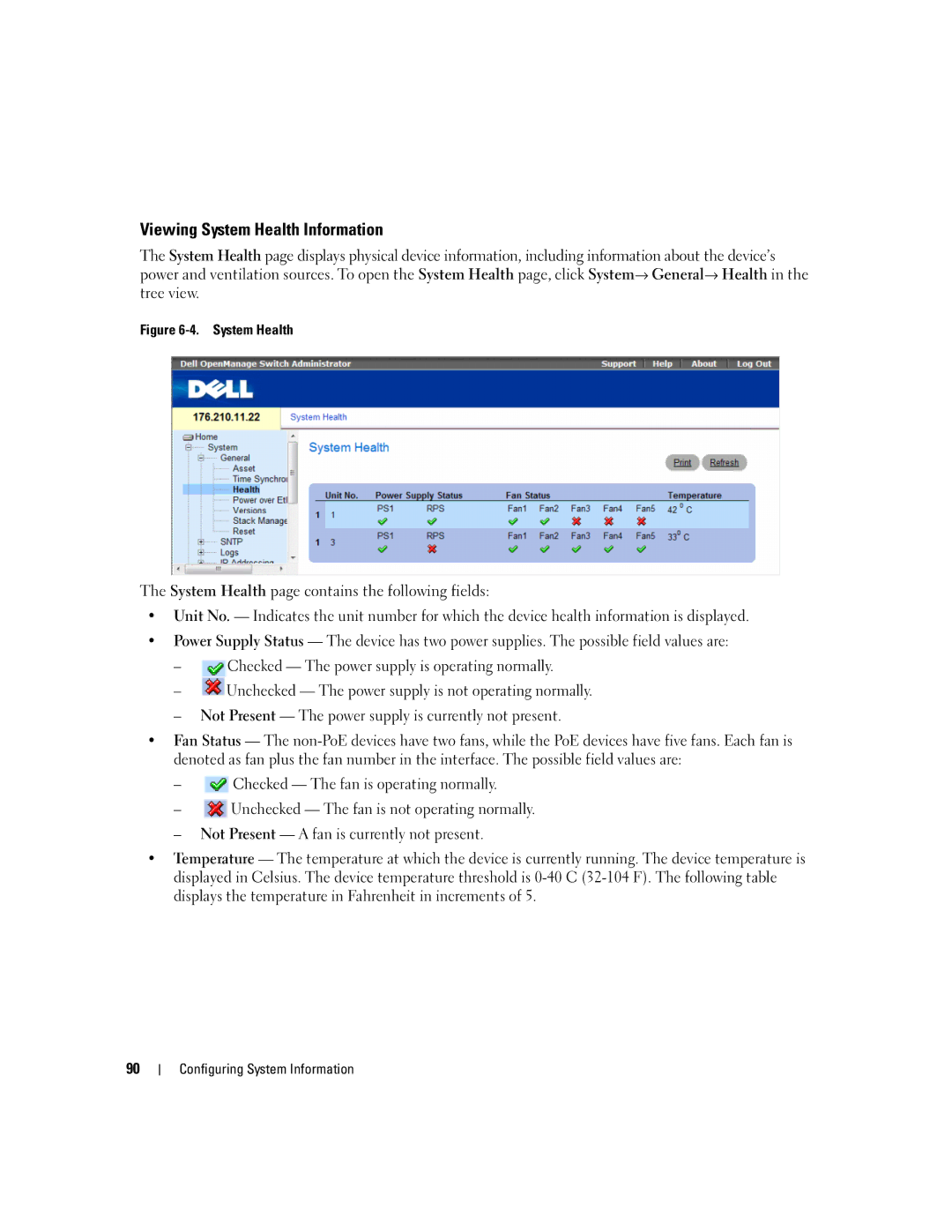Viewing System Health Information
The System Health page displays physical device information, including information about the device’s power and ventilation sources. To open the System Health page, click System→ General→ Health in the tree view.
Figure 6-4. System Health
The System Health page contains the following fields:
•Unit No. — Indicates the unit number for which the device health information is displayed.
•Power Supply Status — The device has two power supplies. The possible field values are:
–![]() Checked — The power supply is operating normally.
Checked — The power supply is operating normally.
–![]() Unchecked — The power supply is not operating normally.
Unchecked — The power supply is not operating normally.
–Not Present — The power supply is currently not present.
•Fan Status — The
–![]() Checked — The fan is operating normally.
Checked — The fan is operating normally.
–![]() Unchecked — The fan is not operating normally.
Unchecked — The fan is not operating normally.
–Not Present — A fan is currently not present.
•Temperature — The temperature at which the device is currently running. The device temperature is displayed in Celsius. The device temperature threshold is
90