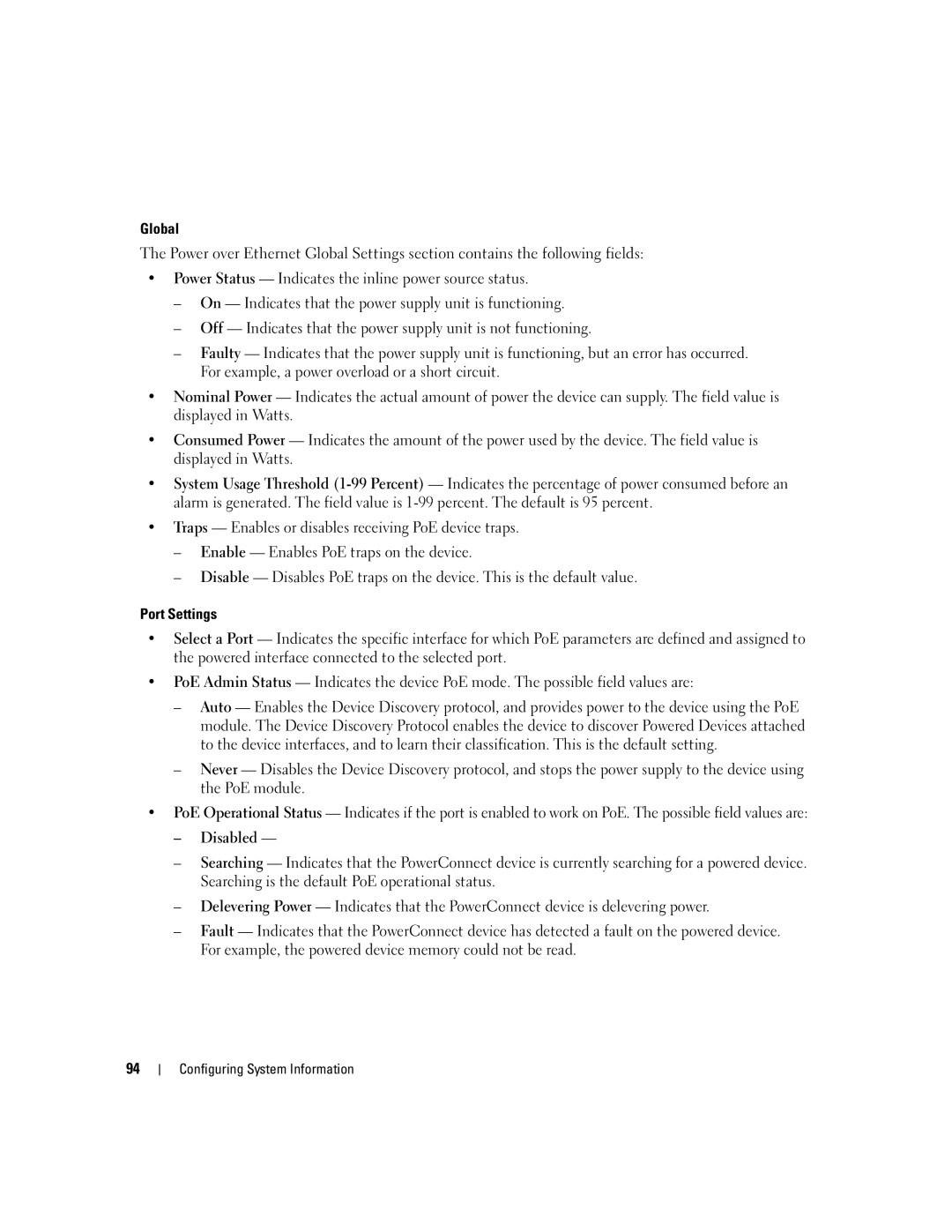Global
The Power over Ethernet Global Settings section contains the following fields:
•Power Status — Indicates the inline power source status.
–On — Indicates that the power supply unit is functioning.
–Off — Indicates that the power supply unit is not functioning.
–Faulty — Indicates that the power supply unit is functioning, but an error has occurred. For example, a power overload or a short circuit.
•Nominal Power — Indicates the actual amount of power the device can supply. The field value is displayed in Watts.
•Consumed Power — Indicates the amount of the power used by the device. The field value is displayed in Watts.
•System Usage Threshold
•Traps — Enables or disables receiving PoE device traps.
–Enable — Enables PoE traps on the device.
–Disable — Disables PoE traps on the device. This is the default value.
Port Settings
•Select a Port — Indicates the specific interface for which PoE parameters are defined and assigned to the powered interface connected to the selected port.
•PoE Admin Status — Indicates the device PoE mode. The possible field values are:
–Auto — Enables the Device Discovery protocol, and provides power to the device using the PoE module. The Device Discovery Protocol enables the device to discover Powered Devices attached to the device interfaces, and to learn their classification. This is the default setting.
–Never — Disables the Device Discovery protocol, and stops the power supply to the device using the PoE module.
•PoE Operational Status — Indicates if the port is enabled to work on PoE. The possible field values are:
–Disabled —
–Searching — Indicates that the PowerConnect device is currently searching for a powered device. Searching is the default PoE operational status.
–Delevering Power — Indicates that the PowerConnect device is delevering power.
–Fault — Indicates that the PowerConnect device has detected a fault on the powered device. For example, the powered device memory could not be read.
94