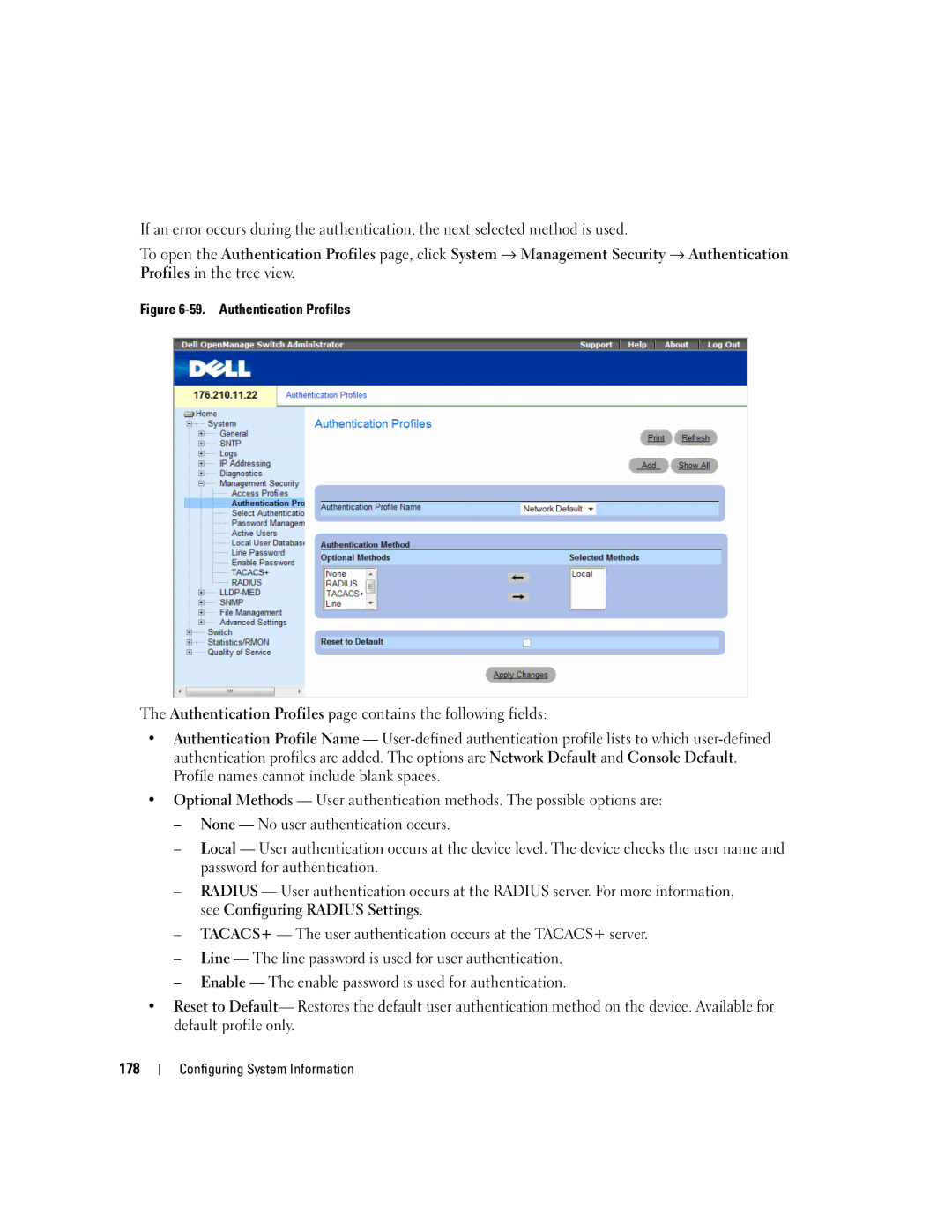If an error occurs during the authentication, the next selected method is used.
To open the Authentication Profiles page, click System → Management Security → Authentication Profiles in the tree view.
Figure 6-59. Authentication Profiles
The Authentication Profiles page contains the following fields:
•Authentication Profile Name —
•Optional Methods — User authentication methods. The possible options are:
–None — No user authentication occurs.
–Local — User authentication occurs at the device level. The device checks the user name and password for authentication.
–RADIUS — User authentication occurs at the RADIUS server. For more information, see Configuring RADIUS Settings.
–TACACS+ — The user authentication occurs at the TACACS+ server.
–Line — The line password is used for user authentication.
–Enable — The enable password is used for authentication.
•Reset to Default— Restores the default user authentication method on the device. Available for default profile only.
178